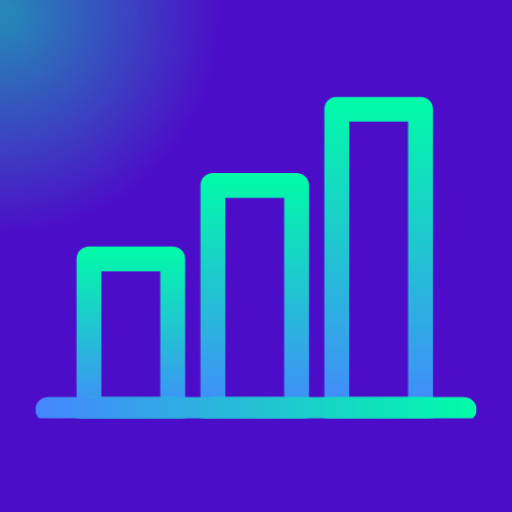9 FAQs On Creating an Android App for Your Business
In today’s digital age, having a mobile app for your business is not just a luxury but a necessity. Android, being the most popular mobile operating system worldwide, offers a vast user base that can significantly enhance your business reach and engagement. However, many business owners have numerous questions about creating an Android app. This article 9 FAQs On Creating an Android App for Your Business addresses the ten most frequently asked questions to help you understand the process and benefits of developing an Android app for your business.
Table of Contents
9 FAQs On Creating an Android App for Your Business
1. Why should I create an Android app for my business?
Creating an Android app can provide numerous benefits, including increased visibility, improved customer engagement, and enhanced sales opportunities. With a large global user base, Android apps can help you reach a wider audience and provide a convenient platform for customers to interact with your brand.
2. How much does it cost to develop an Android app?
The cost of developing an Android app can vary widely depending on the complexity of the app, the features you want to include, and the development team you hire. On average, a simple app might cost between $5,000 to $20,000, while more complex apps can range from $20,000 to $100,000 or more. For a detailed cost breakdown, check out this comprehensive guide on app development costs. For very small businesses, basic apps can be created with extremely low budget. Check out Fiverr and similar platforms.

3. How long does it take to develop an Android app?
The development timeline for an Android app depends on its complexity. A basic app can take around 2-3 months to develop, whereas more sophisticated apps with advanced features can take 6 months or longer. Effective project management and clear communication with your development team can help ensure timely delivery.
4. What are the key features my Android app should have?
The essential features of your Android app will depend on your business goals and customer needs. Common features include user registration, push notifications, in-app purchases, social media integration, and analytics. It’s crucial to prioritize features that enhance user experience and meet your business objectives. 15 Important FAQs about Business Analytics – Exceediance
5. Do I need technical skills to create an Android app?
While having technical skills can be beneficial, it’s not mandatory to create an Android app. Many business owners hire professional app developers or development agencies to handle the technical aspects. Additionally, there are app-building platforms that offer drag-and-drop interfaces, making it easier for non-technical users to create apps.
6. How can I ensure my app provides a good user experience?
A good user experience (UX) is critical for the success of your app. Focus on intuitive design, fast loading times, and seamless navigation. Conducting user testing and gathering feedback can help identify areas for improvement. For UX design principles, refer to this UX design guide.
7. How do I publish my Android app on the Google Play Store?
Publishing an app on the Google Play Store involves several steps. First, you need to create a Google Developer account, which costs a one-time fee of $25. Then, you prepare your app for release by ensuring it meets Google’s quality guidelines. Finally, you upload the APK file, fill in the necessary details (such as app description, screenshots, and pricing), and submit your app for review. For a detailed walkthrough, visit the Google Play Console Help.
8. How can I market my Android app?
Marketing your Android app involves several strategies, including app store optimization (ASO), social media marketing, content marketing, and paid advertising. Encourage users to leave positive reviews and ratings, as these can significantly impact your app’s visibility and downloads. For more marketing tips, check out this app marketing guide.
9. How do I maintain and update my Android app?
Maintaining and updating your Android app is crucial to ensure its long-term success. Regular updates can fix bugs, improve performance, and add new features. Monitor user feedback and analytics to identify areas for improvement. Keeping your app updated ensures a better user experience and helps retain users.
Conclusion
Creating an Android app for your business can open up new opportunities for growth, customer engagement, and revenue generation. By understanding the key aspects of app development, from costs and timelines to features and marketing, you can make informed decisions that align with your business goals. For further guidance, explore resources like the Google Play Console and professional app development agencies to get started on your app journey.