Table of Contents
24 Benefits of Google Analytics & How to Setup
Unlock the power of visitor insights, traffic trends, and marketing performance with Google Analytics.
Why Google Analytics Matters for Small Businesses
- Tracks visitor behavior on your website
- Shows how customers found you (social media, search, referral)
- Measures ROI of marketing campaigns
- Helps you optimize content and products
Here’s a simplified description of each report section in your Google Analytics GA4 dashboard based on the screenshots you shared. These sections are vital for understanding your website’s traffic, user behavior, and conversions, especially for small businesses aiming to improve their online presence.
Types of Reports
Life Cycle Reports
Acquisition
Shows how users arrive at your website.
- Overview: High-level summary of traffic sources and new users.
- User acquisition: Where first-time users came from (e.g., Google Search, direct visit, social).
- Traffic acquisition: Where all sessions (new or returning users) originated from.
- User acquisition cohorts: Groups of users who arrived around the same time and how they behave over time.
- Lead acquisition: Tracks lead-generating activities (if configured).
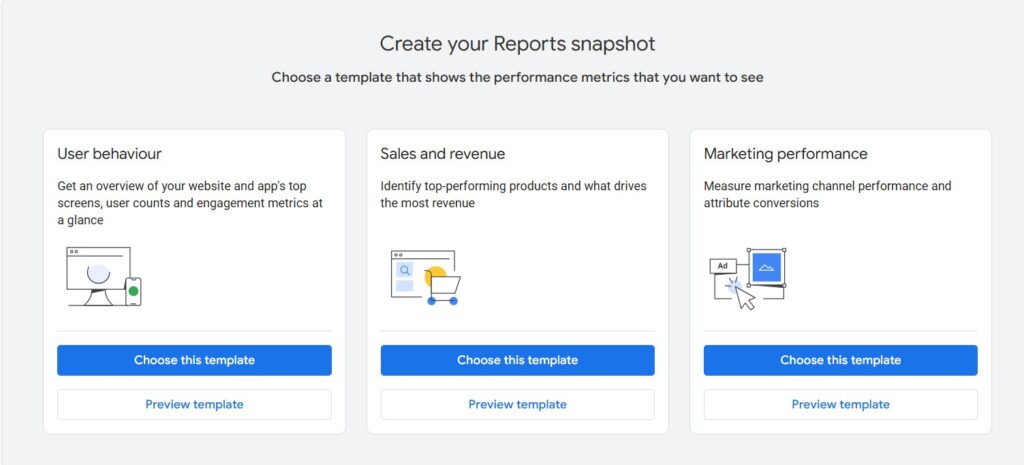
Engagement
Tracks how users interact with your content.
- Overview: Snapshot of page views, sessions, and event count.
- Events: List of specific user interactions (e.g., clicks, downloads, form submissions).
- Pages and screens: Performance of specific web pages or app screens.
- Landing page: Shows first pages users see when visiting your site and how they perform.
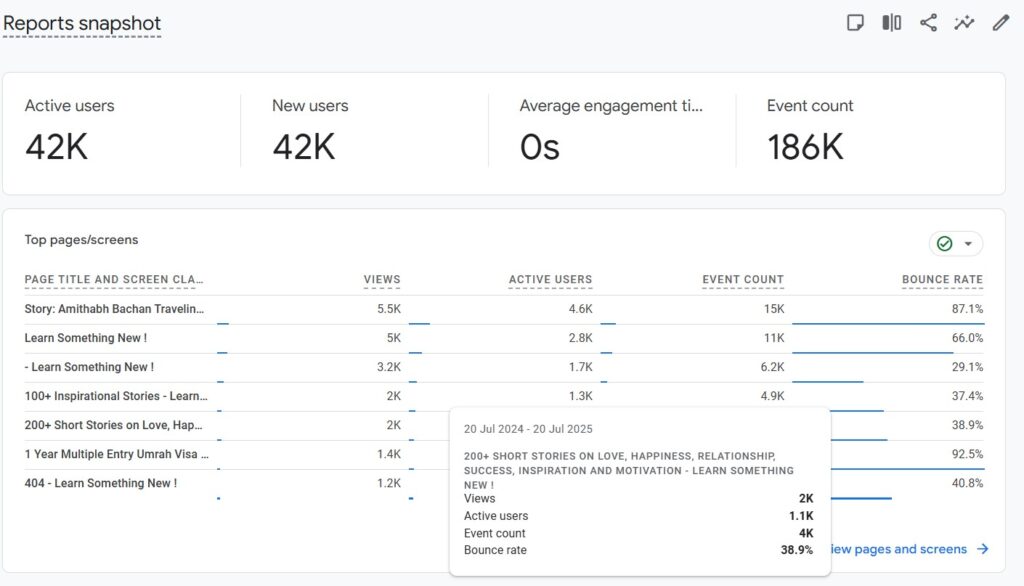
Monetization Reports
For businesses running eCommerce or tracking monetary conversions.
- Overview: Snapshot of revenue-generating activities.
- E-commerce purchases: Insights into what products were bought and in what quantity.
- Purchase journey: How users navigate through your funnel before purchase.
- Checkout journey: Detailed steps users take during checkout (cart to payment).
- Promotions: Performance of marketing campaigns or coupon usage.
- Transactions: Detailed data on completed purchases.
Retention
- Tracks how well you retain users after their first visit. Useful for measuring brand loyalty and engagement.
User Section
User Attributes
Understand your audience’s demographics and behavior.
- Overview: Summary of user characteristics like location, device, and gender.
- Demographic details: More granular data like age, interests, and geographic distribution.
- Audiences: Pre-defined or custom segments you’ve set up (e.g., high spenders, returning users).
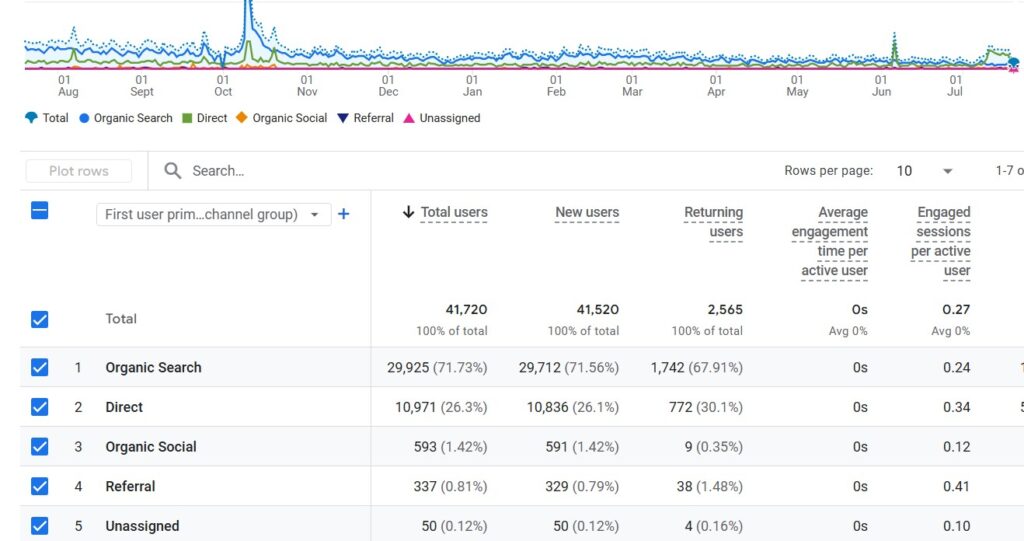
Tech
Insights into user devices, browsers, and platforms.
- Overview: General view of device categories (mobile, desktop, tablet).
- Tech details: Specific browsers, OS versions, screen resolutions, etc.
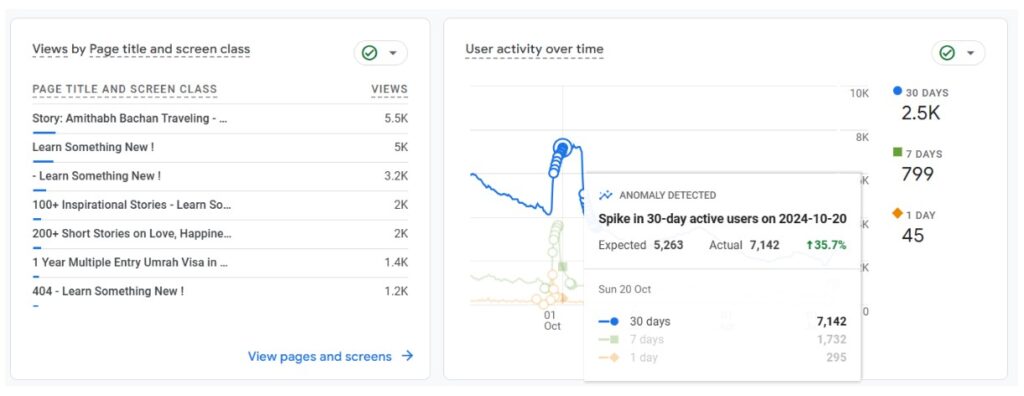
Library
- Customize or create new reports, dashboards, and cards. Ideal for advanced users who want tailored insights.
Step-by-Step Setup Guide to Set up Google Analytics
Step 1: Create a Google Analytics Account
- Visit analytics.google.com
- Sign in with your Google account.
- Click Start Measuring.
- Enter your account name (e.g., “MyBusinessAnalytics”).
Step 2: Set Up a Property
- Click Next and add a property (website or app).
- Enter:
- Property name (e.g., My Business Website)
- Country, currency, and time zone
- Choose Web, then enter your website URL.
Step 3: Install the Tracking Code
- Copy the Global Site Tag (gtag.js) from the setup page.
- Paste it into the
<head>section of your website’s HTML.
If you’re using WordPress, use one of these plugins:
- MonsterInsights (user-friendly, powerful reporting – free & paid)
- Site Kit by Google (official and free)
- ExactMetrics
Step 4: Verify Installation
- Visit your website.
- Go back to Google Analytics > Realtime tab.
- You should see at least 1 active user (yourself).
Tips to Maximize Google Analytics
- Set up Goals (e.g., form submissions, product purchases).
- Use UTM tags for email & social campaigns.
- Explore Behavior > Site Content to optimize popular pages.
- Track mobile vs. desktop traffic.
- Enable Google Search Console integration.
Key Benefits for Small Business Owners
| Benefit | Description |
|---|---|
| Real-time Traffic Monitoring | See who’s visiting your site right now |
| Marketing Performance | Track effectiveness of email, ads, and SEO |
| Conversion Optimization | Understand which pages convert or lose customers |
| Customer Insights | Learn visitor interests, devices, countries, and more |
| Location Targeting | Know where your traffic is coming from geographically |
Bonus Tip: Ensure Privacy Compliance
- Enable IP Anonymization
- Update your privacy policy
- Consider cookie consent plugins (like GDPR Cookie Consent)
Go Beyond Analytics: Visualize KPIs Using Databox
While Google Analytics gives you raw data, Databox takes it further by turning those metrics into beautiful, real-time dashboards. You can connect multiple data sources — GA4, Facebook, LinkedIn, HubSpot, and more — to see everything at a glance.
What Makes Databox a Game-Changer?
- Pre-built dashboard templates (no coding needed)
- Mobile app access for monitoring on the go
- Automatic daily/weekly email reports
- Combine metrics from different platforms
- AI-powered performance alerts
With Databox, you don’t just measure performance — you understand and act on it.
Try Databox for Free with My Affiliate Link
Ready to make your data work harder for you?
Try Databox for free and start visualizing your Google Analytics and other KPIs in minutes — no spreadsheet needed!
Final Thoughts – 24 Benefits of Google Analytics & How to Setup
- Website Visitors Count: Shows how many people visit your website daily, weekly, or monthly.
- Traffic Sources: Tells where your visitors came from — Google, social media, email, or direct link.
- Popular Pages: Highlights which articles or pages are getting the most attention.
- Time on Site: Shows how long people stay on your pages to understand content engagement.
- Devices Used: Reveals whether visitors use mobile, desktop, or tablet for better design decisions.
- User Locations: Lets you see which countries or cities your visitors are from.
- Page Navigation: Tracks which pages users visit and in what order.
- Link Click Tracking: Tells you which internal or external links (e.g., affiliate links) are clicked most.
- Social Media Impact: Measures how much traffic comes from platforms like Facebook or Instagram.
- CTA & Banner Performance: Helps identify which calls-to-action or banners are working.
- Scroll Depth Tracking: Checks how far users scroll down, showing if they read full articles.
- New vs. Returning Visitors: Understands how many users come back regularly.
- Exit Pages: Detects which pages people leave from, so you can fix weak spots.
- Campaign Performance: Analyzes the success of your ads, emails, or promotions.
- Free Tool: Google Analytics gives all this valuable data at no cost.
- SEO Strategy Support: Identifies keywords and content that drive search engine traffic.
- Smart Decision-Making: Helps you focus on content and actions that grow your business.
- Growth Opportunities: Provides insights to scale what’s working and drop what’s not.
- E-Commerce Overview Report: Gives a quick snapshot of your most revenue-generating activities.
- E-commerce Purchases: Tells you what products (or affiliate offers) were clicked or bought, and how many.
- Purchase Journey: Tracks how users move through your funnel before they buy or click an offer.
- Checkout Journey: Shows each step users take from adding to cart to final payment or lead conversion.
- Promotion Tracking: Measures the impact of your coupons, discounts, or special offers.
- Transactions Report: Lists full data on each completed purchase or conversion.
Setting up Google Analytics is one of the smartest (and free!) moves you can make as a small business owner. It gives you the data to make better decisions, reach more people, and improve profitability.
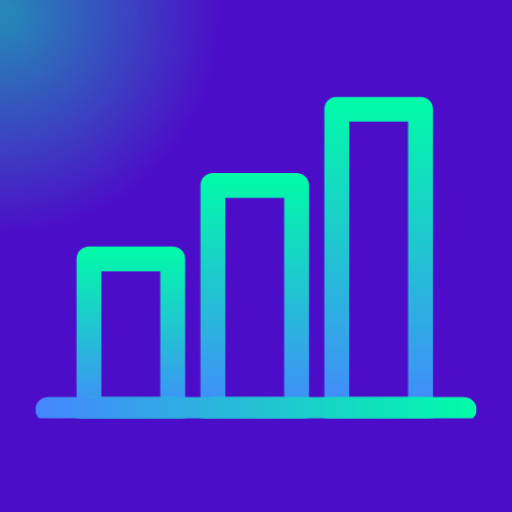
1 comment
[…] The Ultimate Guide to Google Tag Manager GTM. Google Tag Manager (GTM) is a free tool that allows you to manage and deploy marketing tags (snippets of code or tracking pixels) on your website or mobile app without modifying the source code. Excellent Benefits of Google Analytics & How to Setup – Exceediance […]
Comments are closed.