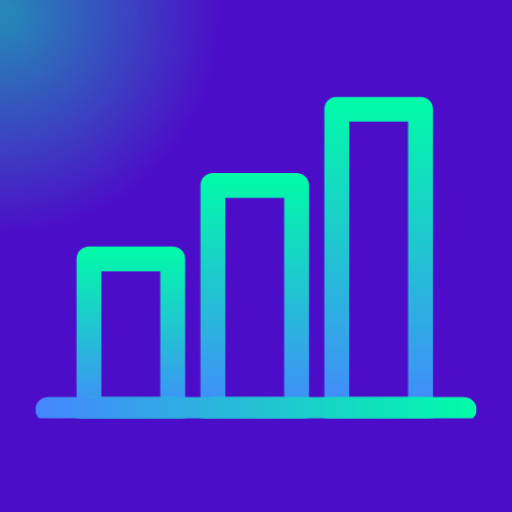Overview – Free Online Resume Review – Instant Results!
Hi there!
Your resume is more than just a document — it’s your personal marketing tool. Whether you’re applying for your first job or your next big opportunity, a well-crafted resume can make all the difference. But it’s easy to overlook small things like formatting errors, missing sections, or lack of keywords — and that can cost you the job.
This Free Online Resume Review Tool helps you instantly analyze your resume against 30 best-practice checks used by recruiters and applicant tracking systems (ATS). Just upload your PDF or Word file — nothing is stored or uploaded to our server. Everything runs right in your browser, keeping your data private and secure.
Ready to optimize your resume and stand out from the crowd? Go ahead and upload your file below
Table of Contents
Free Online Resume Review
Free Online Resume Review
Your resume is never uploaded. It is analyzed directly in your browser.

Resume Tips for a Stronger Impression
As part of Free Online Resume Review, to help you create a job-winning resume, here’s a comprehensive checklist of essentials and common pitfalls to avoid. Use this as a final guide before applying to your next opportunity.
Resume Essentials (Must-Haves)
- Updated LinkedIn URL – Include if it reflects your latest roles and achievements.
- International Mobile Number – Use the correct format (e.g., +1 123-456-7890).
- Visa/Work Status – Add details like “US Citizen” or “Requires Sponsorship.”
- Professional Email – Use formal emails like
firstname.lastname@gmail.com. - Clear Section Headings – Use labels like Work Experience, Skills, etc.
- Reverse Chronology – List most recent experiences first.
- Quantifiable Results – Example: “Boosted conversions by 25%.”
- Action Verbs – Start bullet points with strong verbs: “Led,” “Built,” “Streamlined.”
- Tailored for the Job – Align your resume with the job description.
- Relevant Skills – Include both hard and soft skills.
- Certifications – List technical or industry-relevant certifications.
- Education Info – Degree, university, and year (omit year for senior roles if needed).
- Consistent Formatting – Uniform fonts, bullet styles, and spacing.
- Proper Length – 1 page (<10 years of experience), max 2-3 for senior professionals.
- Keywords – Use keywords from job descriptions (for ATS compatibility).
- Hyperlinks – Include portfolio, GitHub, or LinkedIn (if applicable).
- Professional Summary – Optional, but valuable if well-written.
- Technical Tools – Mention job-specific tools (e.g., Tableau, Salesforce).
- Company Descriptions – Brief line for lesser-known employers.
- Employment Dates – Always include month and year.
- File Name should be FirstName_SecondName_Resume. Because it gives Professional appearance, Shows you’re detail-oriented and organized, Recruiters often download multiple resumes — this naming format makes it easy to identify whose resume it is. If you just use “resume.pdf,” it can overwrite another file with the same name or get lost in a folder. Having your name in the file helps when recruiters search for your resume later. Clear file names are better for parsing and organizing in HR systems or automated pipelines.
Resume Don’ts (Avoid These Mistakes)
- No Personal Info – Age, religion, photo, or marital status (unless required).
- No Unprofessional Emails – Avoid usernames like
cooldude123@yahoo.com. - No Paragraphs – Use bullet points for easy reading.
- No Irrelevant Experience – Skip unrelated jobs unless they add transferable skills.
- No Empty Buzzwords – “Team player” without proof weakens impact.
- No Typos – Always proofread before submitting.
- No Mixed Tenses – Use past tense for old jobs, present for current.
- No Salary Talk – Unless the employer asks.
- No References Section – Obsolete in modern resumes.
- No Fancy Designs – Stick to readable, ATS-friendly fonts.
- No Lies – Always be truthful and authentic.
- No Obsolete Skills – Skip tools like “MS Word” unless highly relevant.
- No Negative Remarks – Don’t explain why you left a job.
- No Hobbies – Unless job-relevant (e.g., “coding side projects” for tech).
- No High School Info – If you’ve completed higher education then no need for mentioning high school education
- No Overdesign – Avoid multi-column layouts or tables in ATS resumes.
- No Generic Duties – Say more than “Responsible for handling emails.”
- No Jargon Overload – Keep the language clean and clear.
- No Multiple Contacts – Just one professional phone number is enough.
- No Bad PDFs – Make sure it’s readable and ATS-compatible.
Recommended Articles:
Now that you have the feedback from our Free Online Resume Review, below are some recommended resources to shine and grow:
- 100 Useful Phrases to Shine in Any Interview
- Top 7 Questions to Hire The Best Candidate
- 50 Powerful Phrases to Boost Your Confidence at Work
- 20 Powerful Meeting Closing Statements That Leave a Lasting Impression
- 33 Power Words To Use In Your Office to Enhance Your Professional Image
__________________________________________________________________________________