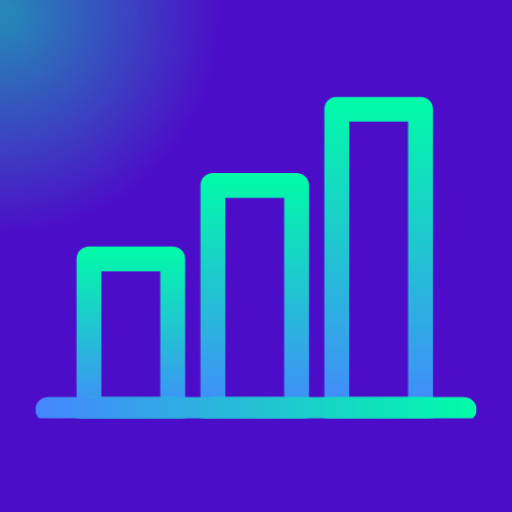A Project Status Dashboard Report is the fastest way to turn weekly updates into a single, executive-ready view your stakeholders will actually read. In one browser page, you’ll capture live KPIs (target vs. forecast dates, variance, days remaining), a clear %-complete gauge, milestone progress bars with labels, and clean tables for risks, issues, and this/next-week actions—complete with RAG health. This guide shows how to build it free and no-code in your browser (and embed it in WordPress), so project managers can enter data once, generate a polished dark-theme report instantly, and share the link or export to PDF in seconds.
| Target Start | — |
| Actual Start | — |
| Target Finish | — |
| Forecast Finish | — |
| Target Duration (days) | — |
| Forecast Duration (days) | — |
| Variance to Target End (days) | — |
About Us
Exceediance is a premier resource for boosting small businesses through latest tools, techniques, tips, tricks, marketing strategies, sales tactics, HR insights, analytics and more!