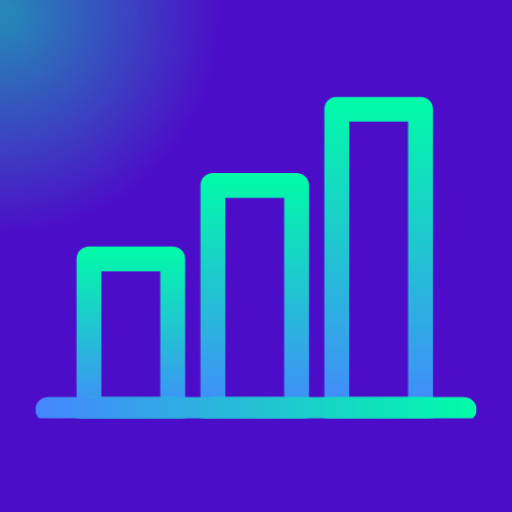Sitting Long Hours as a Professional? Here Are the 3 Health Tips You Can’t Ignore
Table of Contents
Key Takeaway Table
Health Concern Tip to Reduce Risk Long-Term Benefit Poor posture Use ergonomic chairs and desks Fewer neck and back problems Sedentary lifestyle Alternate between sitting and standing Boost in energy, metabolism & focus Eye strain Follow the 20-20-20 rule Reduced digital fatigue Muscle stiffness Stretch every 30-60 minutes Better flexibility and circulation Mental burnout Schedule breaks and movement Improved focus and mental clarity
Why You Shouldn’t Ignore the Dangers of Prolonged Sitting
If you’re a professional working long hours at a desk, chances are your health may already be taking a toll—often silently. Sitting for more than 6 hours a day is scientifically linked to:
- Increased risk of heart disease
- Slower metabolism
- Neck and lower back pain
- Poor posture and spinal issues
- Mental fatigue and burnout
The good news? You can take proactive steps to safeguard your health—without quitting your job or reducing productivity.
Simple Health Tips for Desk-Bound Professionals
1. Move Every Hour
Set a timer to remind yourself to stand up, stretch, or walk around. Even 2–3 minutes of light movement every hour makes a difference. Regular micro-breaks improve blood circulation, reduce mental fatigue, and prevent stiffness in your muscles and joints. They also help reset your posture and refresh your focus, especially during long work hours.
Recommended App: Stand Up! The Work Break Timer (available on Android) — it’s a free, lightweight app that lets you set customizable reminders to move throughout the day.
2. Practice Desk Ergonomics
Adjust your chair and monitor height to keep your spine aligned, with your eyes level with the top third of the screen to avoid neck strain. Sit with your back supported, shoulders relaxed, and knees at a 90-degree angle. Use a footrest if your feet don’t comfortably reach the floor to promote better posture and circulation. Keep your wrists straight and parallel to the floor while typing, and consider using a wrist pad or ergonomic keyboard to reduce strain on your hands and forearms. These small adjustments can significantly reduce the risk of developing chronic pain or repetitive strain injuries over time.
3. Invest in a Sit-Stand Desk
This brings us to one of the most powerful changes you can make. Upgrade your workspace at home by purchasing a Sit Stand Desk from Amazon. See below tables please:
Upgrade Your Workspace: The Power of Sit-Stand Desks

A sit-stand desk gives you the freedom to alternate between sitting and standing throughout your day. This helps:
- Burn more calories
- Improve blood circulation
- Reduce chronic back pain
- Maintain better posture
Recommended Product
Agilestic L Shaped Standing Desk Adjustable Height – Electric Corner Desk – Rustic BrownThis ergonomic desk features:
- Electric Adjustable Height from 27.8″ to 45.9″ with 3 memory presets
- Ample 63×55” Workspace perfect for multitasking
- Stable Lift System supporting up to 176 lbs
- Ergonomic Features like anti-collision and cable management
- Eco-friendly FSC Certified Wood
Whether you’re a coder, designer, business analyst, or gamer, this desk can radically transform your productivity and comfort.
Sitting Long Hours as a Professional? Bonus Tips to Maximize Health While Working Long Hours
1. Use Blue Light Filters
Prolonged screen time can cause eye strain and disrupt sleep patterns. Enable the blue light filter on your devices or use apps like f.lux or Twilight to reduce eye fatigue during late hours.
2. Hydration Is Key
Keep a water bottle at your desk and set reminders to take sips every 30–45 minutes. Dehydration can lead to headaches, fatigue, and poor concentration.
3. Practice the 20-20-20 Rule
Every 20 minutes, look at something 20 feet away for at least 20 seconds. This reduces digital eye strain and helps your eyes reset.
4. Create a Calm Work Environment
Use noise-canceling headphones. Here is our recommended Wireless Bluetooth Noise Cancelling Headphones that you can purchase on Amazon Beats Studio Pro – Wireless Bluetooth Noise Cancelling Headphones – Personalized Spatial Audio, USB-C Lossless Audio, Apple & Android Compatibility, Up to 40 Hours Battery Life – Sandstone

5. Take a Walking Meeting
If you’re on a call or brainstorming session, try walking instead of sitting. It refreshes your body and often sparks better ideas.
6. Switch Footwear or Go Barefoot
Alternate between standing on a supportive mat or using comfy shoes when using your sit-stand desk. Barefoot standing occasionally helps improve balance and posture.
7. Use a Posture Reminder App
Apps like Upright GO (with a wearable device) or Posture Reminder on Android can help keep your back straight by nudging you when you slouch.
8. Do Desk-Friendly Stretches
Incorporate gentle stretches like shoulder rolls, neck tilts, seated spinal twists, and calf raises right at your workstation to keep your body flexible and active.