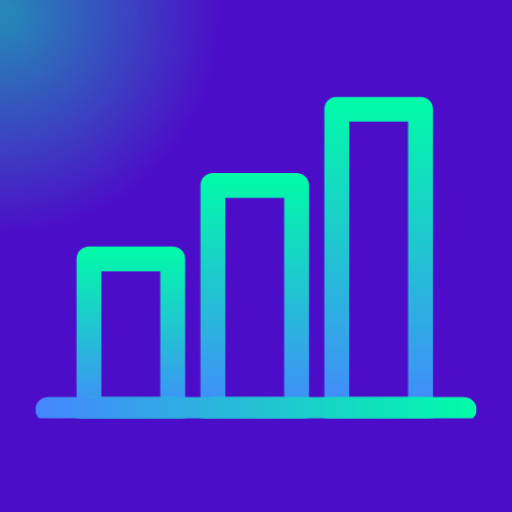Understanding SEO Free and Paid Tools – 9 Categories
Search Engine Optimization (SEO) is no longer just about sprinkling keywords across a website — it’s a structured, data-driven discipline that requires balancing technical performance, content quality, user experience, and competitor insights. A comprehensive SEO strategy begins with auditing the site’s technical foundation, optimizing on-page elements, refining content, and expanding keyword opportunities, while also analyzing backlinks, monitoring competitors, and strengthening local visibility. This article is Understanding SEO Free and Paid Tools 9 Categories.
To ensure sustainable growth, businesses must continuously track performance through analytics and fine-tune user experience for both search engines and real visitors. This guide provides a step-by-step approach — from Technical SEO and On-Page Optimization to Content, Keywords, Backlinks, Competitors, Local SEO, UX, and Analytics — equipping you with the tools, methods, and insights needed to build a resilient SEO framework.
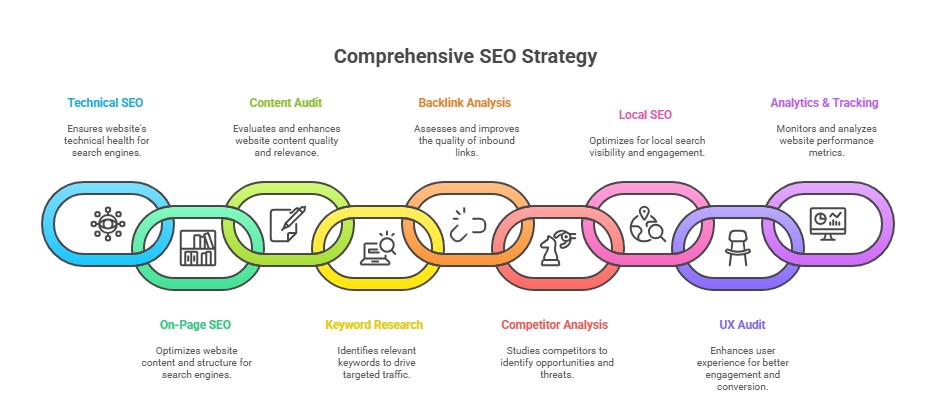
Table of Contents
1- Technical SEO Audit
A Technical SEO Audit is a deep inspection of the backend and structural elements of your website — essentially how it’s built, how search engines see it, and how fast and reliably it works. The goal is to ensure that the site is not just content-rich, but crawlable, indexable, performant, secure, and well-structured so that search engines (like Google) can understand, trust, and rank it. Without a solid technical foundation, even great content may struggle to rank.

Why it’s Important (expanded):
- Helps eliminate crawl errors, broken pages, and orphan content.
- Ensures that Googlebot and other crawlers don’t waste time on low-value pages or broken links.
- Improves user experience (faster loading, mobile usability), which is increasingly factored into ranking (via metrics like Core Web Vitals).
- Strengthens SEO signals (SSL, canonicalization, schema) so search engines know exactly which pages to index and how to present them in results. Configure a Free SSL Certificate for WordPress Website (HTTP to HTTPS) – Quick Guide – Exceediance
- Avoids penalties or ranking drops due to technical mishaps (duplicate content, redirect loops, insecure pages).
- When technical health is solid, your content and link strategy have a better chance of succeeding.
Key Elements to Check (with richer “What” + tool pricing)
Below is a more detailed breakdown:
1. Site Crawlability & Indexability
What:
This is about whether search engine bots can access (crawl) your pages and whether they are permitted to be included (indexed) in search results. Pages might be blocked (via robots.txt or meta tags), orphaned (no links pointing to them), or incorrectly flagged (noindex) — which means they’ll never appear in search even though they exist.
Why it matters:
- If pages aren’t crawled, they can’t be indexed ⇒ no chance of ranking.
- Crawl budget (for large sites) matters: you don’t want Google spending time on irrelevant or duplicate pages.
- Helps find hidden issues like broken internal links, deep pages that aren’t reachable, or pages mistakenly flagged with “noindex.”
Free Tools:
- Google Search Console — gives you crawl statistics, indexing status, and insight into errors.
- Screaming Frog (free mode up to 500 URLs) — lets you crawl your site like a bot and highlights crawl issues (404s, nofollow, noindex, missing meta).
- Ahrefs Webmaster Tools (free) — can reveal some crawl issues or health metrics.
Paid Tools / Pricing (approx):
- Semrush Site Audit — included in its plans. Semrush’s pricing starts at about US $139.95/month (Pro), $249.95 (Guru), $499.95 (Business) Traffic Think Tank+2DemandSage+2
- Ahrefs Site Audit — part of its paid plans (Lite, Standard, etc.). Plans start at ≈ US $129/month for entry-level. Ahrefs
- DeepCrawl / Botify — enterprise-level crawl platforms; typically custom pricing or high tiers (not always publicly listed).
- Sitebulb (desktop/enterprise) — e.g. Lite at ~$13.50/month, Pro ~$35/month (for more URLs) Search Atlas – Advanced SEO Software
Extra Remarks:
- Re-crawl after you fix issues to verify they are resolved.
- Watch for “crawl budget waste” — pages you don’t care about (e.g. tag pages) being crawled too often.
- Use log file analysis (server logs) if possible to see how bots are visiting your site.
2. XML Sitemaps
What:
An XML Sitemap is a structured file (XML) listing URLs you want search engines to discover and index, along with metadata (last modified, priority, change frequency). Think of it as a roadmap for crawlers.
Why it matters:
- Helps search engines discover new or updated pages faster.
- Particularly helpful for larger sites, complex architecture, or pages that aren’t well-linked.
- Ensures that pages you care about are visible to bots, even if internal linking is imperfect.
Free Tools:
- WordPress SEO plugins (Yoast, RankMath) can auto-generate sitemaps. Mastering SEO with RankMath: A Comprehensive Guide to Boost Your Website’s Ranking – Exceediance
- Google Search Console — lets you submit and validate sitemaps.
- XML sitemap generators (online) for static sites.
Paid Tools / Pricing:
- Enterprise SEO suites (Semrush, Ahrefs) include sitemap validation in their audits.
- Some site management tools include “dynamic sitemap” as a feature in paid tiers.
Extra Remarks:
- Always ensure the sitemap contains only canonical, non-redirect, non-404 pages.
- Don’t include noindex pages in sitemap.
- Keep sitemap size under limits (e.g. <50,000 URLs or split into multiple sitemaps).
3. Robots.txt File
What:
Robots.txt is a text file in your site root (e.g. example.com/robots.txt) that tells bots which directories or pages they can or cannot crawl. It’s a first-level filter before crawling.
Why it matters:
- Prevents bots from crawling useless or duplicate content (e.g. admin pages, staging, scripts).
- Protects privacy or development areas from being indexed.
- Helps conserve crawl budget for important pages.
Extra Remarks:
- Never inadvertently block key pages (like CSS, JS) needed for rendering.
- Use caution with wildcard rules.
- Use
Disallow,Allow, andSitemapdirectives properly.
4. URL Structure & Redirects
What:
URL structure refers to how your URLs are constructed (clean, descriptive, SEO-friendly). Redirects (301, 302) are rules to send users and bots to new URLs when a page moves or changes.
Why it matters:
- Clean URLs improve user trust and keyword relevance.
- Proper redirection preserves SEO value (link equity) when pages change or are moved.
- Avoids duplicate content issues when the same content is accessible via multiple URL variants.
Extra Remarks:
- Always use 301 (permanent) for pages permanently moved.
- Avoid long redirect chains (Page A → B → C).
- Update internal links to point to final canonical URL (rather than redirecting through chain).
5. Site Speed & Core Web Vitals
What:
Site Speed refers to how fast pages load. Core Web Vitals are specific performance metrics that Google uses:
- Largest Contentful Paint (LCP) — how long until the main content is visible.
- First Input Delay (FID) — delay before a user can interact.
- Cumulative Layout Shift (CLS) — how much elements move around visually.
Why it matters:
- These metrics are part of Google’s ranking signals (page experience).
- Faster sites reduce bounce, improve engagement and conversion.
- Better UX leads to better SEO outcomes.
Free Tools:
- Google PageSpeed Insights (desktop & mobile).
- Lighthouse (built into Chrome DevTools).
- GTmetrix — detailed performance report. GTmetrix | Website Performance Testing and Monitoring
- WebPageTest.
Extra Remarks:
- Focus on optimizing images, lazy loading, reducing render-blocking CSS/JS, enabling caching, using CDN.
- Monitor performance over time (not one-off).
- Track metrics separately for mobile and desktop.
6. Mobile Responsiveness
What:
Mobile responsiveness means the site adapts fluidly to various screen sizes (phones, tablets) — layout, fonts, navigation shift to fit.
Why it matters:
- Google uses mobile-first indexing — it predominantly uses the mobile version of your site for ranking and indexing.
- Poor mobile UX leads to high bounce, reduced dwell time, which negatively impacts rankings.
Free Tools:
- Google Mobile-Friendly Test
- Responsiveness in browser dev tools
- Online tools (e.g. Am I Responsive)
Paid Tools / Pricing:
- BrowserStack / CrossBrowserTesting (real device testing, various browsers) — paid tiers.
- Enterprise testing platforms (LambdaTest) for large teams or agencies.
Extra Remarks:
- Test on real devices, not just emulators.
- Watch navigation, touch targets, font sizes.
- Ensure images and media scale correctly.
7. SSL Certificate (HTTPS)
What:
SSL (Secure Sockets Layer) ensures the data exchanged between your server and users is encrypted. Websites with HTTPS have “padlock” in browser, not “Not secure.”
Why it matters:
- Google considers HTTPS a lightweight ranking signal.
- Increases user trust (especially for forms, login, payment).
- Prevents “mixed content” errors or security warnings.
Free Tools:
- Let’s Encrypt (free SSL certificates).
- SSL Labs / Qualys SSL Test (to check configuration).
Paid Tools / Pricing:
- Premium SSLs (Comodo, DigiCert, GlobalSign) — especially for Extended Validation (EV SSL) — can cost $50–$300/year or more depending on level.
- Some hosting packages bundle SSL in premium tiers.
Extra Remarks:
- Always perform a 301 redirect from HTTP → HTTPS.
- Update internal links to HTTPS.
- Ensure external resources (images, scripts) also load via HTTPS (no mixed content).
8. Schema Markup
What:
Schema markup is structured data (usually JSON-LD) you embed in your page’s HTML to label content types (reviews, FAQs, events, products, recipes). It helps search engines understand what each piece is rather than just raw text.
Why it matters:
- Enables rich snippets / SERP enhancements (stars, FAQ dropdowns, recipe cards).
- Improves click-through rate (CTR) by making results more attractive.
- Helps search engines contextualize your content better.
Free Tools:
- Google Rich Results Test
- Schema.org documentation + markup generators
- Yoast / RankMath plugins (auto schema)
- Schema Markup Validator (Google Beta)
Paid Tools / Pricing:
- Schema App (enterprise schema management).
- Premium features in enterprise SEO suites for schema insight and mass deployment.
Extra Remarks:
- Only implement relevant schema (don’t stuff).
- Ensure no errors or invalid structured data (use Google testing).
- Use self-referencing schema and link to canonical pages, not duplicates.
9. Canonical Tags
What:
A canonical tag (<link rel="canonical" href="...">) specifies the preferred (“canonical”) version of a page when multiple variants or duplicate content exist (e.g. ?sort=, session IDs, print versions).
Why it matters:
- Prevents duplicate content penalties or dilution of ranking signals.
- Consolidates indexing and link equity to one canonical URL.
- Helps search engines choose which URL to show in search.
Free Tools:
- Screaming Frog — flag missing, multiple, or wrong canonicals.
- Google Search Console — inspect coverage and canonical issues.
- Manual HTML inspection or CMS tools (e.g. Yoast, managing canonicals).
Paid Tools / Pricing:
- Canonical checks included in audits by Semrush, Ahrefs, DeepCrawl.
- Advanced tools may detect canonical conflicts across large sites.
Extra Remarks:
- Use self-referencing canonicals (point canonical tag to itself).
- Avoid chains of canonical → redirect → canonical loops.
- Don’t point canonical to non-indexable or noindexed pages.
10. Internal Linking Structure
What:
Internal links are links from one page on your domain to another. Structure refers to how pages are connected (hierarchically or via topic clusters).
Why it matters:
- Helps bots discover deeper pages.
- Distributes “link equity” (ranking power) from strong pages to weaker ones.
- Supports topical relevance and anchor text guidance.
- Improves user navigation and keeps them engaged.
Extra Remarks:
- Use contextual internal links (within content).
- Avoid orphan pages (no incoming links).
- Use descriptive anchor text (not “click here”).
- Don’t overdo outbound internal linking on a page (balance it).
2. On-Page SEO Audit
Approach:
An On-Page SEO Audit examines each page’s visible and hidden elements — title tags, headers, content, images, URLs, and engagement factors — to ensure they align with target keywords and deliver a good user experience. The goal is to send clear relevance signals to search engines while making the page valuable and usable for readers.
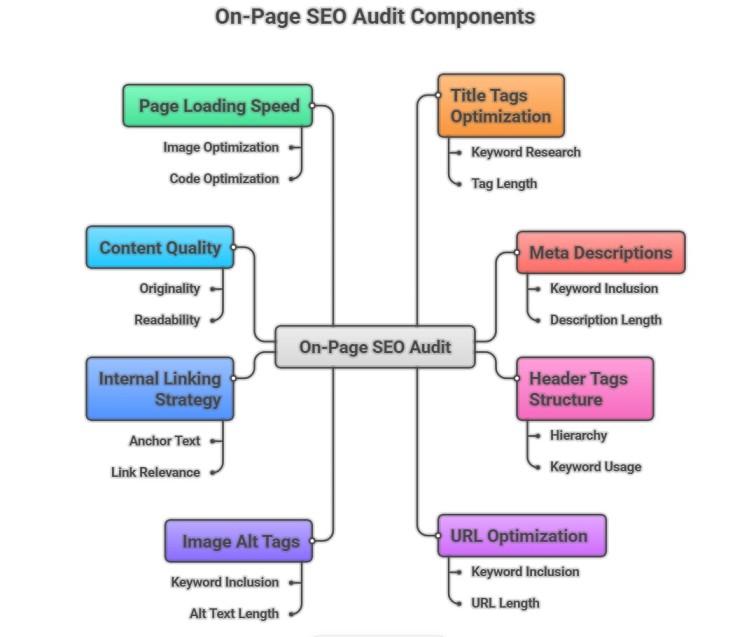
Why it’s Important:
- Search engines rank pages, not just entire sites.
- Even small optimizations (title, description, headers) can drastically improve CTR and rankings.
- On-page SEO ensures your content is both search-friendly and user-friendly, striking a balance between keyword targeting and readability.
Key Elements to Check
1. Title Tags Optimization
What:
The title tag is the clickable headline shown in search results (SERPs). It’s an HTML element (<title>) that describes the page’s main topic.
Why it matters:
- One of the most important on-page ranking factors.
- Strong titles improve CTR (click-through rate) in SERPs.
- Sets user expectations for the page.
Best Practices:
- 50–60 characters.
- Include primary keyword naturally.
- Make it compelling (benefit-driven).
Free Tools:
- Google SERP Snippet Preview Tool (Portent, Mangools).
- Yoast SEO (WordPress) → title optimization suggestions.
Paid Tools / Pricing:
- Ahrefs ($129+/mo) → Title & SERP analysis.
- Semrush ($139.95+/mo) → On-Page SEO Checker.
- SurferSEO ($89+/mo) → Title and keyword recommendations.
Extra Remarks: Avoid keyword stuffing; aim for human readability.
2. Meta Descriptions
What:
Meta descriptions are HTML attributes (<meta name="description">) summarizing page content in ~155–160 characters. They appear under the title in search results.
Why it matters:
- Not a direct ranking factor, but impacts CTR (a behavioral ranking signal).
- Provides context and persuasive messaging to searchers.
Best Practices:
- 150–160 characters.
- Include keywords + call-to-action.
- Unique description per page.
Extra Remarks: If missing, Google auto-generates them (often poorly). Better to write your own.
3. Header Tags (H1, H2, H3) Structure
What:
Headers (<h1>, <h2>, <h3>) organize content into a hierarchy. H1 = page title, H2/H3 = subtopics.
Why it matters:
- Helps Google understand topical hierarchy.
- Improves readability and accessibility.
- Allows better keyword distribution across subtopics.
Best Practices:
- One H1 per page.
- Use H2/H3 for logical structure, not just styling.
- Include target keywords in at least some headers.
Free Tools:
- Screaming Frog (free up to 500 URLs) → header tag extraction.
- SEO Minion (Chrome extension) → heading analysis.
Paid Tools / Pricing:
- Sitebulb ($13.50+/mo) → heading structure analysis.
- Semrush/Ahrefs site audits → missing or duplicate H1s.
Extra Remarks: Don’t use multiple H1s unless semantically justified.
4. URL Optimization
What:
A URL is the page’s web address. Optimized URLs are short, descriptive, keyword-rich, and consistent.
Why it matters:
- URLs are a ranking factor.
- Clean, readable URLs increase user trust and CTR.
- Helps avoid duplicate content issues.
Best Practices:
- Use lowercase, hyphens, and keywords.
- Avoid long query strings, numbers, session IDs.
- Match closely with title/content.
Free Tools:
- Manual checks + Google Search Console.
Paid Tools / Pricing:
- Ahrefs ($129+/mo) and Semrush ($139.95+/mo) audit for broken, duplicate, or unoptimized URLs.
Extra Remarks: Always use 301 redirects when changing URLs.
5. Image Alt Tags and Optimization
What:
Alt text (alt="…") describes images for search engines and accessibility tools. Image optimization includes compression, lazy loading, and descriptive filenames.
Why it matters:
- Boosts image search visibility (Google Images traffic).
- Improves accessibility (screen readers).
- Reduces page load time (SEO factor).
Free Tools:
- TinyPNG or Squoosh (image compression).
- Google Lighthouse → image optimization checks.
Paid Tools / Pricing:
- ShortPixel ($9.99+/mo) → advanced image compression.
- Imagify ($4.99+/mo).
- Cloudinary (freemium, paid plans $99+/mo) → enterprise image optimization.
Extra Remarks: Always use descriptive filenames (e.g., seo-audit.png instead of img1234.png).
6. Internal Linking Strategy
What:
Strategic placement of links within content to other relevant pages on your site.
Why it matters:
- Guides crawlers deeper into site.
- Distributes link equity across pages.
- Keeps users engaged with related content.
Best Practices:
- Use contextual anchor text.
- Ensure every important page is linked internally.
- Avoid orphan pages.
Free Tools:
- SEO Minion (internal link checker).
- Ahrefs Webmaster Tools (free) → limited internal link analysis.
Paid Tools / Pricing:
- Semrush Site Audit ($139.95+/mo) → internal linking reports.
- Ahrefs ($129+/mo) → “Best by links” + internal linking opportunities.
Extra Remarks: Don’t overdo exact-match anchor text; keep it natural.
7. Content Quality and Keyword Usage
What:
Content relevance, depth, originality, and natural placement of target and related keywords.
Why it matters:
- Content is the #1 on-page ranking factor.
- Keywords help Google understand topic, but quality and intent match drive actual rankings.
- Thin or duplicate content harms SEO.
Best Practices:
- Use primary + secondary keywords naturally.
- Cover a topic in depth (not just keyword stuffing).
- Include semantic keywords (LSI terms).
Extra Remarks: Update content regularly; stale content loses rankings.
8. Page Loading Speed
What:
Measures how fast a page loads (beyond overall site speed). Focuses on per-page performance.
Why it matters:
- Slow pages increase bounce rate.
- Google explicitly considers speed in ranking.
- Essential for mobile users with slower connections.
Extra Remarks: Optimize CSS, scripts, caching, and use lazy loading for images/videos.
9. User Engagement Metrics
What:
Measures how users interact with your page: dwell time, bounce rate, clicks, scroll depth.
Why it matters:
- Google uses engagement signals indirectly (via RankBrain and CTR modeling).
- High engagement = relevant content.
- Low engagement suggests poor UX or mismatched intent.
Free Tools:
- Google Analytics 4 (engagement rate, average engagement time). Excellent 24 Benefits of Google Analytics & How to Setup – Exceediance
- Microsoft Clarity (heatmaps, session recordings).
Paid Tools / Pricing:
- Hotjar ($39+/mo) → heatmaps, user behavior analysis.
- Crazy Egg ($24+/mo) → scroll maps, click tracking.
Extra Remarks: Improve engagement with: clear formatting, visuals, CTAs, internal links, and reducing intrusive pop-ups.
3. Content Audit
Approach:
A Content Audit is a systematic review of your website’s content library (blogs, landing pages, product descriptions, FAQs, etc.) to assess quality, keyword alignment, freshness, and user value. The goal is to determine which pages should be kept, updated, consolidated, or removed, and to identify content gaps where competitors may be outranking you.
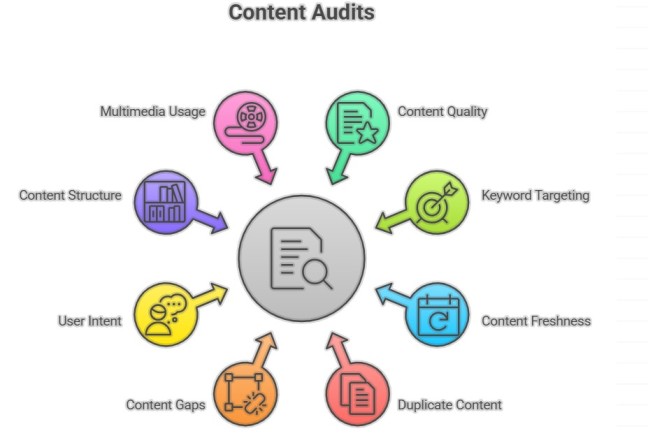
Why it’s Important:
- Search engines reward websites with high-quality, relevant, and up-to-date content.
- Outdated, thin, or irrelevant content drags down overall site authority.
- A strong content audit ensures you’re answering user intent better than competitors.
- Helps prioritize where to focus: update old winners, prune weak content, or create new pieces.
Key Elements to Check
1. Content Quality and Depth
What:
Assess whether your content is comprehensive, original, and offers true value. Depth means going beyond surface-level answers to cover subtopics, FAQs, and examples in detail.
Why it matters:
- High-quality content increases dwell time and engagement.
- Thin or duplicate content may trigger Google’s Helpful Content Update penalties.
- Depth improves topical authority and boosts keyword rankings.
Free Tools:
- Google Search Console → see which pages underperform in impressions/clicks.
- Hemingway App → readability check.
Paid Tools / Pricing:
- SurferSEO ($89+/mo) → content depth recommendations.
- Clearscope ($170+/mo) → semantic keyword and depth scoring.
- MarketMuse ($149+/mo) → depth vs competitors.
Extra Remarks: Combine user-focused depth (examples, visuals) with SEO-focused depth (semantic keywords).
2. Keyword Targeting and Density
What:
Review how well each page targets specific keywords and whether keyword usage is natural and balanced (not stuffed).
Why it matters:
- Clear keyword targeting signals relevance to Google.
- Over-optimization hurts SEO.
- Ensures each page has a primary keyword and supports it with related terms.
Free Tools:
- Google Keyword Planner → basic keyword checks. A Beginner’s Guide to Google Keyword Planner – Exceediance
- Ubersuggest (freemium) → keyword data + density checker.
Paid Tools / Pricing:
- Ahrefs ($129+/mo) → keyword rankings & content gap analysis.
- Semrush ($139.95+/mo) → keyword density + audit.
- Frase ($15–$115/mo) → AI-based keyword inclusion.
Extra Remarks: Each page should focus on 1 main keyword, not compete with your own site (keyword cannibalization).
3. Content Freshness and Updates
What:
Check if articles, stats, and resources are up to date. Content freshness refers to how recently it was updated and whether it remains relevant.
Why it matters:
- Google favors fresh, accurate content (especially for YMYL niches like health, finance).
- Old or outdated info loses trust and rankings.
- Updated content signals ongoing authority.
Free Tools:
- Manual review of publish/last-updated dates.
- Google Search Console → declining clicks = content aging.
Paid Tools / Pricing:
- Semrush Content Audit ($139.95+/mo) → identifies stale content.
- ContentKing ($39+/mo) → real-time monitoring of page changes.
Extra Remarks: Set up a content refresh calendar (e.g., review top articles every 6–12 months).
4. Duplicate Content Issues
What:
Identify duplicate or near-duplicate content within your site (or copied externally).
Why it matters:
- Duplicate content confuses search engines about which page to rank.
- Can dilute authority between multiple pages.
- In severe cases, may trigger penalties.
Free Tools:
- Siteliner (free for up to 250 pages).
- Copyscape (limited free checks).
Paid Tools / Pricing:
- Copyscape Premium (from $0.03 per 200 words) → deeper plagiarism check.
- Semrush Site Audit ($139.95+/mo) → duplicate content reports.
- Ahrefs ($129+/mo) → content duplication warnings.
Extra Remarks: Use canonical tags or consolidate duplicate pages.
5. Content Gaps vs Competitors
What:
Analyzing what topics or keywords your competitors rank for that you don’t.
Why it matters:
- Reveals missed opportunities.
- Helps you plan new content to fill those gaps.
- Essential for competitive advantage.
Free Tools:
- Manual competitor SERP checks.
- AnswerThePublic (limited free) → content ideas.
Paid Tools / Pricing:
- Ahrefs Content Gap ($129+/mo) → keyword/content overlap.
- Semrush Gap Analysis ($139.95+/mo).
- BuzzSumo ($119+/mo) → competitor content popularity.
Extra Remarks: Prioritize gaps with high search volume + low competition.
6. User Intent Alignment
What:
Evaluate if content matches the search intent:
- Informational (learn)
- Navigational (find a brand/page)
- Transactional (buy)
- Commercial (compare/review)
Why it matters:
- Intent mismatch = high bounce, poor rankings.
- Google ranks pages that answer the intent behind the query, not just keywords.
Free Tools:
- SERP analysis (manually check what type of content ranks).
- Google’s “People Also Ask” for intent clues.
Paid Tools / Pricing:
- Frase ($15–$115/mo) → intent detection and optimization.
- SurferSEO ($89+/mo) → SERP intent matching.
Extra Remarks: A product keyword should go to a product page, not a blog post (and vice versa).
7. Content Structure and Readability
What:
The way content is organized (headings, paragraphs, bullet points) and its readability level.
Why it matters:
- Good structure improves UX and dwell time.
- Easier for Google to parse headings and subtopics.
- Readability impacts engagement.
Free Tools:
- Hemingway App (readability).
- Grammarly (free) → grammar and clarity.
Paid Tools / Pricing:
- Grammarly Premium ($12+/mo).
- MarketMuse ($149+/mo) → structure optimization.
Extra Remarks: Use short paragraphs, subheadings, and visuals to break up text.
8. Multimedia Usage
What:
Using images, infographics, charts, videos, and audio within content.
Why it matters:
- Improves engagement and retention.
- Enhances SEO via alt text and rich results.
- Videos/images can rank independently in search.
Free Tools:
- Canva (free plan) → design visuals.
- Unsplash / Pexels → royalty-free images.
Paid Tools / Pricing:
- Canva Pro ($12.99/mo).
- Shutterstock ($29+/mo) → licensed stock images.
- Lumen5 ($29+/mo) → video creation for blogs.
Extra Remarks: Always compress images (for speed) and add transcripts to videos (for SEO).
4. Keyword Research & Analysis
Approach:
Keyword Research & Analysis is the process of identifying the words and phrases people type into search engines when looking for information, products, or services related to your niche. It also involves analyzing how your website currently ranks, how competitive those keywords are, and what new opportunities exist (long-tail, competitor gaps, local). Business Analytics – Exceediance
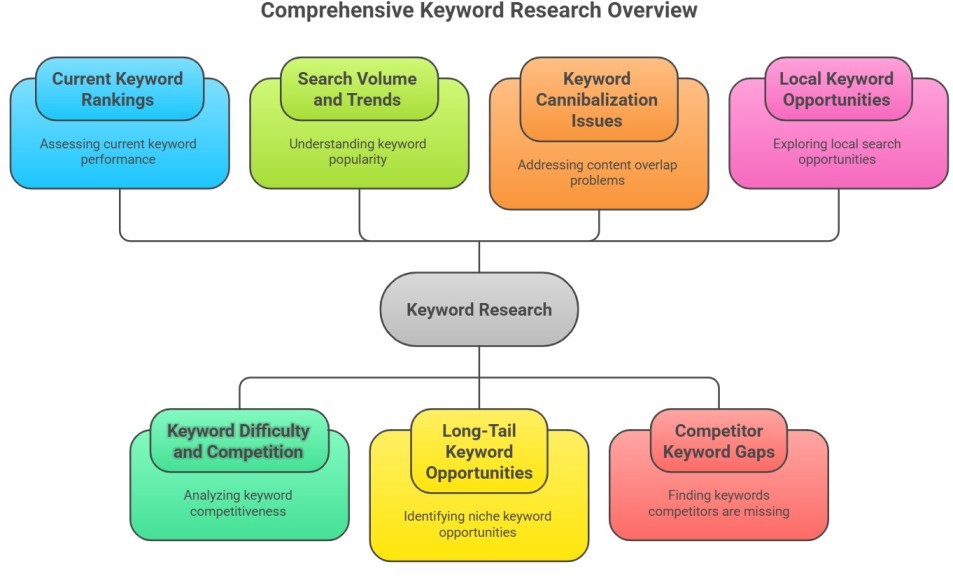
Why it’s Important:
- Keywords are the foundation of SEO — they connect user intent with your content.
- Without proper keyword targeting, even the best content may not rank.
- Keyword research ensures you’re writing content that matches demand, not just what you think users want.
- Helps avoid wasting effort on impossible-to-rank terms (high difficulty, low chance).
- Enables you to uncover untapped opportunities where competition is lower but search demand exists.
Key Elements to Check
1. Current Keyword Rankings
What:
This means checking which keywords your website already ranks for, at what positions, and how much traffic they bring. Essentially, a “health check” of your existing keyword footprint.
Why it matters:
- Shows your baseline performance before new SEO work.
- Identifies “low-hanging fruit” (keywords ranking #8–20) that can be optimized to move up.
- Helps measure progress over time.
Free Tools:
- Google Search Console → Performance report (queries, impressions, CTR, average position).
- Ubersuggest (free tier) → limited ranking data.
Paid Tools / Pricing:
- Ahrefs ($129+/mo) → Rank Tracker shows current keywords + positions.
- Semrush ($139.95+/mo) → Position Tracking with daily updates.
- Moz Pro ($99+/mo) → Keyword rankings + visibility tracking.
Extra Remarks: Always monitor both desktop and mobile rankings — they can differ.
2. Keyword Difficulty and Competition
What:
Keyword Difficulty (KD) measures how hard it is to rank for a given keyword, based on competitors’ domain authority, backlinks, and content quality. Competition refers to how many sites are actively trying to rank for that keyword.
Why it matters:
- Prevents targeting impossible keywords where top spots are dominated by giants (Wikipedia, Amazon, etc.).
- Helps prioritize achievable wins — medium difficulty + good volume.
- Balances your SEO strategy between short-term wins and long-term goals.
Free Tools:
- Google Keyword Planner → competition (high/medium/low — mainly for ads but still useful).
- Keyword Surfer (Chrome extension) → quick difficulty estimate.
Paid Tools / Pricing:
- Ahrefs ($129+/mo) → KD score (0–100 scale).
- Semrush ($139.95+/mo) → Keyword Difficulty tool.
- KWFinder (Mangools, $29.90+/mo) → beginner-friendly difficulty scoring.
Extra Remarks: Don’t just rely on tool scores — check the SERP manually to see who ranks and how authoritative they are.
3. Search Volume and Trends
What:
Search Volume = average number of times a keyword is searched per month. Trends show whether that keyword is growing, stable, or declining over time.
Why it matters:
- Avoids wasting effort on keywords nobody searches for.
- Spot seasonal trends (e.g., “Black Friday deals”).
- Identifies emerging topics early (before competitors).
Free Tools:
- Google Trends → seasonal and trend analysis.
- Google Keyword Planner → free volume estimates.
Paid Tools / Pricing:
- Ahrefs ($129+/mo) → accurate volume + clicks vs impressions.
- Semrush ($139.95+/mo) → historical trend graphs.
- Moz Pro ($99+/mo) → monthly volume + difficulty.
Extra Remarks: Always match volume with intent — a keyword may have high volume but low conversion potential.
4. Long-Tail Keyword Opportunities
What:
Long-tail keywords are longer, more specific search phrases (e.g., “best budget laptop for students under $500”). They typically have lower volume but also lower competition and higher conversion intent.
Why it matters:
- Easier to rank for compared to broad head terms.
- Attracts highly targeted traffic.
- Great for new websites building authority.
Free Tools:
- AnswerThePublic → generates question-based long tails.
- Google Autocomplete / People Also Ask → quick long-tail ideas.
Paid Tools / Pricing:
- Semrush Keyword Magic Tool ($139.95+/mo) → filters long tails.
- Ahrefs ($129+/mo) → Keyword Explorer includes long-tail suggestions.
- LongTailPro ($37+/mo) → specifically built for long-tail research.
Extra Remarks: Group long-tails into clusters around a main keyword to build topical authority.
5. Keyword Cannibalization Issues
What:
Keyword cannibalization happens when multiple pages on your site target the same keyword, causing them to compete against each other.
Why it matters:
- Confuses search engines on which page to rank.
- Dilutes authority across pages.
- Can lead to neither page ranking well.
Free Tools:
- Google Search Console → check if multiple URLs rank for same query.
- Manual site search:
site:yourdomain.com "keyword".
Paid Tools / Pricing:
- Ahrefs ($129+/mo) → Content Gap & SERP overlap to spot cannibalization.
- Semrush ($139.95+/mo) → Cannibalization report.
Extra Remarks: Fix by merging content, adjusting targeting, or using canonical tags.
6. Competitor Keyword Gaps
What:
Analyzing keywords your competitors rank for but you don’t. This identifies missing content opportunities.
Why it matters:
- Directly shows where competitors are stealing traffic.
- Helps shape your content roadmap.
- Lets you outperform rivals by covering their weak spots better.
Free Tools:
- Manual SERP analysis.
Paid Tools / Pricing:
- Ahrefs Content Gap ($129+/mo) → compares your site with competitors.
- Semrush Keyword Gap ($139.95+/mo).
- SpyFu ($39+/mo) → competitor keyword monitoring.
Extra Remarks: Always focus on competitor keywords that match your business goals, not just traffic.
7. Local Keyword Opportunities (if applicable)
What:
Keywords that include geographic modifiers (e.g., “SEO consultant Dubai” or “pizza near me”) to target local audiences.
Why it matters:
- Essential for businesses serving specific cities/regions.
- Boosts Google Maps visibility (local pack rankings).
- Drives foot traffic + higher intent leads.
Free Tools:
- Google Keyword Planner → location filters.
- Google Trends → region-specific interest.
Paid Tools / Pricing:
- BrightLocal ($39+/mo) → local SEO audits + keyword tracking.
- Semrush Local SEO Toolkit ($139.95+/mo + add-on).
- Moz Local ($14+/mo per location).
Extra Remarks: Optimize for NAP consistency (Name, Address, Phone) across directories along with local keywords.
5. Backlink Profile Analysis
Approach:
A Backlink Profile Analysis examines all the external websites that link back to your domain. Since backlinks are one of Google’s top ranking factors, analyzing them helps you assess your site’s authority, identify harmful links, and find new link building opportunities. The audit focuses on quantity, quality, relevance, and diversity of links pointing to your website.
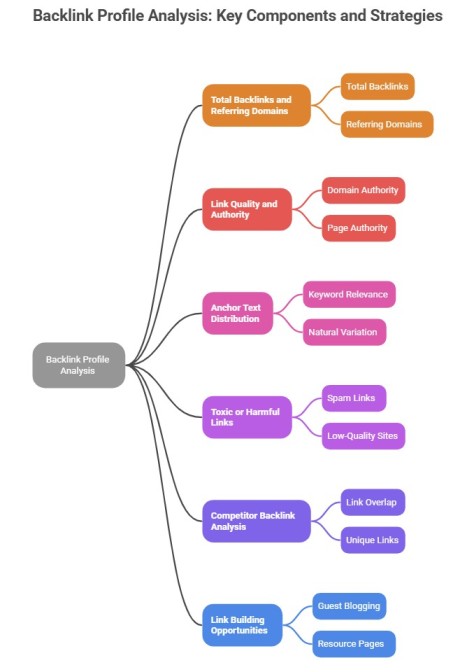
Why it’s Important:
- Backlinks act as “votes of confidence” — the more high-quality links you have, the more authority your domain earns.
- A strong backlink profile improves rankings for competitive keywords.
- Identifies toxic links that could cause penalties.
- Reveals opportunities by analyzing where competitors are getting links.
Key Elements to Check
1. Total Backlinks and Referring Domains
What:
The total number of backlinks = all external links pointing to your site. Referring domains = the number of unique websites linking to you.
Why it matters:
- Quantity alone isn’t enough — 1,000 links from 1 domain ≠ 1,000 unique domains.
- Search engines value diverse referring domains more than raw backlink count.
- Tracking totals over time helps measure growth.
Free Tools:
- Google Search Console → Links report (top linking sites & pages).
Paid Tools / Pricing:
- Ahrefs ($129+/mo) → detailed backlinks + referring domain reports.
- Semrush Backlink Analytics ($139.95+/mo) → live index of backlinks.
- Moz Pro ($99+/mo) → Link Explorer (DA + linking domains).
Extra Remarks: Prioritize referring domains growth — it’s a stronger trust signal than link volume.
2. Link Quality and Authority
What:
Not all links are equal. Link quality refers to the authority, trust, and relevance of the site linking to you. Authority metrics include Domain Rating (Ahrefs), Domain Authority (Moz), or Authority Score (Semrush).
Why it matters:
- A few high-quality links (e.g., from Forbes, Wikipedia, government sites) are more valuable than hundreds of low-quality ones.
- Search engines consider relevance (finance site linking to finance site = stronger).
Free Tools:
- Limited authority data in Google Search Console.
Paid Tools / Pricing:
- Ahrefs ($129+/mo) → DR + URL Rating.
- Moz Pro ($99+/mo) → Domain Authority/Page Authority.
- Semrush ($139.95+/mo) → Authority Score.
Extra Remarks: A “natural” backlink profile mixes high, medium, and low authority links.
3. Anchor Text Distribution
What:
Anchor text = the clickable words in a link (e.g., “best SEO guide” vs “click here”). Distribution = the variety and balance of anchor texts linking to your site.
Why it matters:
- Helps Google understand what your page is about.
- Over-optimized anchors (exact-match keywords repeated) look unnatural and can trigger penalties.
- A healthy profile mixes brand, URL, generic, and keyword-rich anchors.
Free Tools:
- Google Search Console → top linking anchor texts (basic).
Paid Tools / Pricing:
- Ahrefs ($129+/mo) → anchor text analysis.
- Semrush ($139.95+/mo) → anchor text distribution report.
Extra Remarks:
Rule of thumb: majority should be brand anchors, some keyword-rich, some generic (“learn more”).
4. Toxic or Harmful Links
What:
Links from spammy, irrelevant, or black-hat sites (link farms, hacked domains, adult/gambling) that can hurt your SEO.
Why it matters:
- Too many toxic links can lead to Google penalties.
- Bad backlinks dilute authority and trust.
Free Tools:
- Manual review in Google Search Console.
Paid Tools / Pricing:
- Semrush Backlink Audit ($139.95+/mo) → toxic link detection.
- Ahrefs ($129+/mo) → Spam Score indicators.
- LinkResearchTools ($499+/mo) → advanced toxic link analysis.
Extra Remarks: Disavow harmful links via Google Disavow Tool, but only if you’re certain they’re bad.
5. Competitor Backlink Analysis
What:
Analyzing competitors’ backlinks to see who links to them but not to you.
Why it matters:
- Reveals link building opportunities (e.g., sites in your niche open to linking).
- Shows how competitors build authority.
- Identifies industry-specific linking patterns.
Free Tools:
- Limited manual checks (SERP research).
Paid Tools / Pricing:
- Ahrefs ($129+/mo) → Link Intersect tool (find sites linking to competitors but not you).
- Semrush ($139.95+/mo) → Backlink Gap tool.
- SpyFu ($39+/mo) → competitor backlinks.
Extra Remarks: Prioritize competitor links that are relevant and replicable (e.g., guest posts, resource lists, directories).
6. Link Building Opportunities
What:
Once you’ve analyzed your current profile and competitors, the next step is spotting new backlink opportunities:
- Guest posting
- Resource page link placements
- Broken link building
- Digital PR (news mentions)
- HARO (Help A Reporter Out) outreach
Why it matters:
- Backlinks are still the #1 off-page ranking factor.
- Proactive link building = faster authority growth.
Free Tools:
- Hunter.io (free tier) → find outreach emails.
- Broken Link Checker (free) → find broken links to reclaim.
Paid Tools / Pricing:
- Pitchbox ($195+/mo) → outreach automation.
- BuzzStream ($24+/mo) → link building CRM.
- NinjaOutreach ($389+/mo) → influencer & link outreach.
Extra Remarks: Focus on quality > quantity. 10 solid niche links > 100 low-quality ones.
7. Internal Linking Structure (Bonus)
What:
Even though internal linking was covered earlier, it’s crucial in backlink audits too. Internal links distribute external link equity across your site.
Why it matters:
- A strong external backlink to one page should benefit related pages via internal linking.
- Helps crawlers find deeper content.
Free Tools:
- Yoast SEO Premium ($99/yr) → internal linking suggestions.
- Screaming Frog (free for 500 URLs) → internal link mapping.
Paid Tools / Pricing:
- Ahrefs/Semrush audits ($129–139.95+/mo) → internal link analysis at scale.
Extra Remarks: Regularly update older high-authority pages with links to new content.
6. Competitor Analysis
Approach:
Competitor Analysis in SEO involves researching and evaluating the online presence of your competitors — their keyword rankings, backlink strategies, content, and paid campaigns — to uncover gaps and opportunities. The idea is not to copy but to benchmark and differentiate: learn what works for them, identify weaknesses, and find areas where you can outperform.
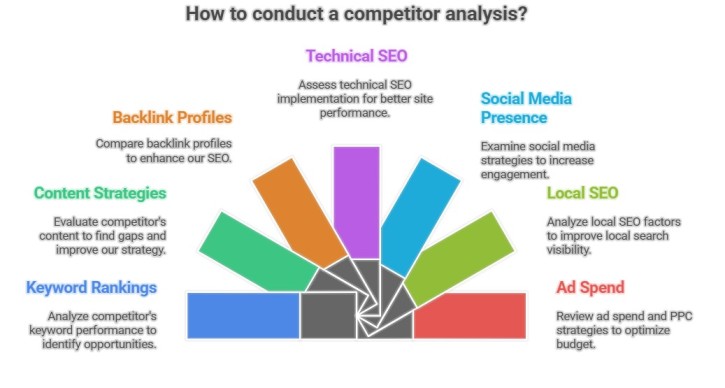
Why it’s Important:
- Helps discover untapped keywords and content gaps.
- Provides a roadmap of proven strategies in your niche.
- Prevents blind spots (competitors may target audiences you’ve missed).
- Keeps you competitive in fast-changing SEO and digital marketing landscapes.
Key Elements to Check
1. Competitor Keyword Rankings
What:
Check which keywords competitors rank for, at what positions, and which ones bring them the most traffic.
Why it matters:
- Reveals high-value keywords you’re missing.
- Helps set realistic ranking goals by comparing difficulty and traffic.
- Identifies competitor “money pages” (landing pages driving leads/sales).
Free Tools:
- Ubersuggest (limited free data) → competitor keyword rankings.
- Manual SERP analysis for head keywords.
Paid Tools / Pricing:
- Ahrefs ($129+/mo) → Site Explorer shows competitor keywords & top pages.
- Semrush ($139.95+/mo) → Organic Research tool for rankings.
- Moz Pro ($99+/mo) → keyword visibility vs competitors.
Extra Remarks: Focus on keywords ranking #5–20 for competitors — easier to outrank.
2. Content Strategies and Gaps
What:
Analyze competitor content types (blogs, guides, videos, case studies) and identify topics you haven’t covered.
Why it matters:
- Helps you expand topical coverage.
- Reveals whether competitors prioritize long-form guides, FAQs, or visual content.
- Guides your editorial calendar.
Free Tools:
- AnswerThePublic → compare content ideas vs competitor blogs.
- Manual analysis of competitor blog structures.
Paid Tools / Pricing:
- BuzzSumo ($119+/mo) → top-performing competitor content.
- Ahrefs Content Gap ($129+/mo) → keywords competitors rank for, you don’t.
- Semrush Content Analyzer ($139.95+/mo) → competitor content audit.
Extra Remarks: Don’t just copy — aim to create 10x better content (more depth, visuals, examples).
3. Backlink Profiles Comparison
What:
Examine competitor backlink portfolios to see who links to them but not to you.
Why it matters:
- Backlinks remain a top ranking factor.
- Identifies link building opportunities from sites already open to linking in your niche.
- Benchmarks your domain authority vs theirs.
Free Tools:
- Manual checks using Google’s
link:competitor.com(limited).
Paid Tools / Pricing:
- Ahrefs ($129+/mo) → Link Intersect (sites linking to competitors but not you).
- Semrush Backlink Gap ($139.95+/mo).
- Majestic ($49.99+/mo) → Trust Flow & Citation Flow comparisons.
Extra Remarks: Build outreach campaigns targeting sites linking to multiple competitors.
4. Technical SEO Implementation
What:
Check competitors’ site structure, page speed, mobile-friendliness, schema, and indexability.
Why it matters:
- A technically superior site gives ranking advantage.
- Identifies missed opportunities (e.g., schema types competitors use that you don’t).
Free Tools:
- Google PageSpeed Insights → compare speed scores.
- Mobile-Friendly Test → competitor responsiveness.
Paid Tools / Pricing:
- Screaming Frog ($259/yr for unlimited URLs) → crawl competitor sites.
- Sitebulb ($13.50+/mo) → competitor technical audits.
- Semrush Site Audit ($139.95+/mo) → competitor audit reports.
Extra Remarks: You can reverse-engineer technical improvements competitors implemented after Google updates.
5. Social Media Presence
What:
Evaluate competitors’ engagement on platforms like LinkedIn, Twitter, Facebook, Instagram, YouTube, TikTok.
Why it matters:
- Social shares indirectly influence SEO (more visibility = more backlinks).
- Strong social presence = brand awareness → branded searches (boosting authority).
Free Tools:
- Manual observation of engagement rates.
- Social Blade (free) → growth tracking for YouTube, Instagram, Twitter.
Paid Tools / Pricing:
- BuzzSumo ($119+/mo) → most-shared competitor content.
- Sprout Social ($249+/mo) or Hootsuite ($99+/mo) → competitor benchmarking.
Extra Remarks: Social isn’t a direct ranking factor, but social buzz fuels organic visibility.
6. Local SEO Factors (if applicable)
What:
For location-based businesses, analyze competitors’ Google Business Profiles, local citations, reviews, and local keywords.
Why it matters:
- Local SEO determines who ranks in the “map pack.”
- Reviews and local citations can make or break conversions.
Free Tools:
- Google Maps / Business Profiles → manual comparison.
- Whitespark Free Citation Finder (limited).
Paid Tools / Pricing:
- BrightLocal ($39+/mo) → competitor local audit.
- Moz Local ($14+/mo/location) → competitor listing comparison.
Extra Remarks: Check review quality, photos, and NAP consistency (Name, Address, Phone).
7. Ad Spend and PPC Strategies
What:
Analyze competitor Google Ads spend, PPC keywords, ad copy, and landing pages.
Why it matters:
- Reveals where competitors are willing to spend money (often their most profitable keywords).
- PPC + SEO combined insights = stronger strategy.
- Can uncover high-converting keywords worth targeting organically.
Free Tools:
- Google Ads Transparency Center (see competitor ads).
Paid Tools / Pricing:
- Semrush Advertising Research ($139.95+/mo) → competitor ad spend, keywords, ad copies.
- SpyFu ($39+/mo) → PPC campaigns + budgets.
- iSpionage ($59+/mo) → competitor PPC & landing page data.
Extra Remarks: If competitors are spending heavily on a keyword, it’s likely valuable for SEO too.
7. Local SEO Audit (If Applicable)
Approach:
A Local SEO Audit examines how well a business appears in location-based searches (e.g., “plumber in Dubai” or “best pizza near me”). It looks at Google Business Profiles (formerly Google My Business), citations, reviews, local keywords, and location-specific backlinks. The goal is to ensure the business dominates local map pack results and ranks for geo-modified searches relevant to its service area.

Why it’s Important:
- 46% of all Google searches are local.
- “Near me” searches have grown 200%+ in recent years.
- For service-based and retail businesses, local visibility = real revenue.
- Strong local SEO builds trust (reviews, NAP consistency) and improves foot traffic + conversions.
Key Elements to Check
1. Google My Business (GMB / Google Business Profile) Optimization
What:
Google Business Profile (GBP, formerly GMB) is your official business listing on Google Search and Maps. Optimizing it means ensuring accurate business info, engaging posts, photos, services, and FAQs.
Why it matters:
- A top factor for appearing in the Local Pack (map results).
- Directly influences calls, visits, and clicks.
- Acts as a mini-website for local searchers.
Free Tools:
- Google Business Profile Manager → manage and optimize listing.
Paid Tools / Pricing:
- BrightLocal ($39+/mo) → track and optimize GBP.
- Whitespark ($20+/mo) → GBP audit tools.
Extra Remarks: Add high-quality images, respond to Q&A, post updates weekly.
2. Local Citations and NAP Consistency
What:
Citations = mentions of your business name, address, and phone (NAP) across online directories (Yelp, Yellow Pages, TripAdvisor). NAP consistency means this info matches exactly everywhere.
Why it matters:
- Inconsistent NAP confuses Google and lowers rankings.
- Citations validate your business’s credibility.
- Strong citations help rank in local packs.
Free Tools:
- Moz Local Check Listing (free).
- Whitespark Free Citation Finder (limited).
Paid Tools / Pricing:
- Moz Local ($14+/mo/location) → automatic citation sync.
- BrightLocal ($39+/mo) → citation building/cleanup.
Extra Remarks: Focus on industry-specific directories (e.g., real estate directories for realtors).
3. Local Keyword Rankings
What:
Tracking how your site ranks for geo-modified keywords (e.g., “SEO consultant Dubai”).
Why it matters:
- Helps measure visibility for local searches.
- Reveals if competitors are outranking you in your area.
- Guides location-specific content creation.
Free Tools:
- Ubersuggest (free tier) → track a few local keywords.
Paid Tools / Pricing:
- Semrush Position Tracking ($139.95+/mo) → geo-targeted rank tracking.
- Ahrefs Rank Tracker ($129+/mo) → track local rankings by city/country.
- BrightLocal ($39+/mo) → local rank tracker.
Extra Remarks: Always track mobile rankings since most local searches happen on phones.
4. Reviews and Reputation Management
What:
Reviews on Google, Yelp, Facebook, and industry-specific sites. Includes rating score, volume, recency, and how businesses respond.
Why it matters:
- Reviews are a local ranking factor.
- Influence buying decisions directly.
- Negative reviews, if unmanaged, hurt credibility.
Free Tools:
- Directly on Google Business Profile dashboard.
Paid Tools / Pricing:
- Podium ($289+/mo) → review management + SMS requests.
- Birdeye ($299+/mo) → review aggregation and monitoring.
- BrightLocal ($39+/mo) → review monitoring.
Extra Remarks: Encourage happy customers to leave reviews and always respond to both positive and negative feedback.
5. Local Schema Markup
What:
Structured data markup (JSON-LD) specific to local businesses — includes business name, address, phone, opening hours, and geo-coordinates.
Why it matters:
- Helps Google understand your business details.
- Increases chances of rich results (stars, maps, FAQs).
- Supports local pack visibility.
Free Tools:
- Google Rich Results Test → validate schema.
- Merkle Schema Generator (free) → generate local schema.
Paid Tools / Pricing:
- Schema App ($30+/mo) → schema management at scale.
- Advanced schema integration in Yoast/RankMath Pro ($99/yr).
Extra Remarks: Add schema for multiple locations if your business has branches.
6. Location-Based Content
What:
Pages or posts specifically optimized for geographic terms — e.g., “Plumbing Services in Sharjah” or “Best Cafés in Downtown Dubai.”
Why it matters:
- Improves visibility for long-tail, location-specific searches.
- Builds topical authority in your local market.
- Helps capture both “service + city” and “near me” searches.
Free Tools:
- Manual SERP analysis for location-specific terms.
Paid Tools / Pricing:
- Frase ($15–$115/mo) → optimize content around location-based keywords.
- SurferSEO ($89+/mo) → localized keyword optimization.
Extra Remarks: Create unique pages per location/service, not just copy-paste with city name swapped.
7. Local Backlinks
What:
Links from local businesses, news sites, directories, or community organizations within your geographic area.
Why it matters:
- Strong local signal to Google.
- Increases authority in specific regions.
- Brings referral traffic from local audiences.
Free Tools:
- Manual outreach to local blogs, chambers of commerce.
Paid Tools / Pricing:
- BrightLocal ($39+/mo) → local link opportunities.
- Whitespark ($20+/mo) → citation and local link finder.
Extra Remarks: Sponsor local events, partner with nearby businesses, or get featured in local press for high-value backlinks.
8. User Experience (UX) Audit
Approach:
A UX Audit evaluates how real users interact with your website — from navigation and page speed to accessibility and conversion flows. While Google doesn’t rank purely on design, user signals like engagement, bounce rates, and Core Web Vitals strongly influence SEO performance. A UX-friendly site means happier users and better rankings.

Why it’s Important:
- Search engines reward sites that offer fast, intuitive, and accessible experiences.
- Poor UX increases bounce rates, which lowers rankings and conversions.
- A seamless user journey directly improves business KPIs like signups, purchases, or inquiries.
Key Elements to Check
1. Site Navigation and Structure
What:
How menus, categories, and internal linking are organized so users can find information quickly. Good navigation means logical hierarchy, intuitive menus, and minimal clicks to reach important content.
Why it matters:
- Improves crawlability and SEO by making site hierarchy clear.
- Enhances user trust and retention.
- Poor navigation = frustrated users leaving early.
Free Tools:
- Manual user testing (ask someone to complete a task).
- Google Analytics 4 → user flow report.
Paid Tools / Pricing:
- Crazy Egg ($24+/mo) → click maps & navigation analysis.
- Hotjar ($39+/mo) → session recordings of user navigation.
Extra Remarks: Follow the 3-click rule: users should find key content within 3 clicks.
2. Page Loading Speeds
What:
The time it takes for a page to fully load content, images, and scripts. Includes metrics like First Contentful Paint (FCP) and Largest Contentful Paint (LCP).
Why it matters:
- Direct ranking factor.
- Faster sites improve user satisfaction and conversions.
- Slow sites increase bounce rate.
Free Tools:
- Google PageSpeed Insights
- GTmetrix
Paid Tools / Pricing:
- SpeedCurve ($58+/mo) → continuous performance monitoring.
- Pingdom Tools ($10+/mo) → uptime + speed monitoring.
Extra Remarks: Optimize images, enable caching, use CDN, and reduce heavy scripts.
3. Mobile Usability
What:
Ensures your website works smoothly on smartphones and tablets — including responsive design, tap-friendly buttons, and mobile navigation.
Why it matters:
- Google uses mobile-first indexing.
- Over 60% of searches are mobile.
- Poor mobile usability = low engagement + lost rankings.
Free Tools:
- Google Mobile-Friendly Test
- Browser DevTools (responsive mode)
Paid Tools / Pricing:
- BrowserStack ($39+/mo) → test across devices.
- LambdaTest ($19+/mo) → real device mobile testing.
Extra Remarks: Prioritize thumb-friendly design and minimize intrusive popups.
4. Core Web Vitals
What:
Google’s set of performance metrics measuring loading, interactivity, and visual stability:
- LCP (Largest Contentful Paint) → load speed.
- FID (First Input Delay) → responsiveness.
- CLS (Cumulative Layout Shift) → visual stability.
Why it matters:
- Direct Google ranking signal.
- Improves overall experience, reducing frustration.
Free Tools:
- Google Search Console → Core Web Vitals report.
- Lighthouse (Chrome DevTools).
Paid Tools / Pricing:
- WebPageTest Pro ($15+/mo) → detailed CWV diagnostics.
- Calibre ($75+/mo) → performance + CWV tracking.
Extra Remarks: CWVs are page-level metrics; optimize templates and global scripts to scale improvements.
5. User Engagement Metrics
What:
Measures how users interact with your site:
- Time on page
- Bounce rate
- Scroll depth
- Pages per session
Why it matters:
- High engagement signals quality to search engines.
- Shows whether content actually satisfies users.
- Identifies pages needing improvement.
Free Tools:
- Google Analytics 4 (engagement rate, session duration).
- Microsoft Clarity (free) → scroll maps, heatmaps.
Paid Tools / Pricing:
- Hotjar ($39+/mo) → heatmaps + user recordings.
- Crazy Egg ($24+/mo) → behavior analysis.
Extra Remarks: Improve engagement with visuals, CTAs, internal links, and better formatting.
6. Conversion Funnel Analysis
What:
Mapping and testing the path users take to complete goals (e.g., sign-up, purchase, form submission). Includes CTAs, forms, cart process, and drop-off points.
Why it matters:
- SEO traffic is wasted if conversions don’t happen.
- Identifies bottlenecks in lead/sales journey.
- Boosts ROI from organic search.
Free Tools:
- Google Analytics 4 → funnel exploration reports.
Paid Tools / Pricing:
- Mixpanel ($20+/mo) → advanced funnel + retention analysis.
- Heap ($99+/mo) → automated funnel insights.
- Optimizely (custom pricing) → funnel A/B testing.
Extra Remarks: Always test form length, button placement, and checkout process.
7. Accessibility Compliance
What:
Ensures your website is usable by people with disabilities — including screen reader support, alt text for images, keyboard navigation, and color contrast.
Why it matters:
- Increases audience reach.
- ADA/WCAG compliance avoids legal risks.
- Accessibility overlaps with SEO (e.g., alt text helps both).
Free Tools:
- WAVE Accessibility Tool (free)
- axe DevTools (free extension)
Paid Tools / Pricing:
- Deque axe Pro ($40+/mo) → advanced compliance testing.
- Siteimprove ($499+/mo) → enterprise-level accessibility audits.
Extra Remarks: Accessibility improves UX for all users, not just those with disabilities.
9. Analytics & Performance Tracking
Approach:
This stage is about collecting, monitoring, and analyzing SEO data to measure success and identify areas for improvement. Without tracking, SEO becomes guesswork — performance data helps you prove ROI, adjust strategies, and prioritize resources effectively.

Why it’s Important:
- Shows whether SEO efforts are delivering traffic, conversions, and revenue.
- Helps diagnose problems (e.g., traffic drops, ranking fluctuations).
- Enables data-driven decisions rather than assumptions.
- Proves value of SEO investments to stakeholders.
Key Elements to Check
1. Organic Traffic Trends
What:
Monitoring how much traffic comes from organic search, segmented by device, region, landing page, and time.
Why it matters:
- Core indicator of SEO performance.
- Helps detect penalties, algorithm updates, or seasonal patterns.
Free Tools:
- Google Analytics 4 (GA4) → acquisition reports.
- Google Search Console → impressions & clicks.
Paid Tools / Pricing:
- SEMrush ($129.95+/mo) → traffic analytics + competitor comparison.
- Ahrefs ($99+/mo) → organic traffic estimations.
2. Keyword Ranking Positions
What:
Tracking positions of your target keywords across search engines over time.
Why it matters:
- Shows visibility improvements (or drops).
- Reveals which keywords drive traffic and conversions.
Free Tools:
- Google Search Console → performance → average positions.
Paid Tools / Pricing:
- SEMrush Position Tracking ($129.95+/mo).
- Ahrefs Rank Tracker ($99+/mo).
- AccuRanker ($129+/mo) → highly accurate rank tracking.
3. Conversion Tracking Setup
What:
Measuring how many users complete desired actions (form fills, purchases, signups).
Why it matters:
- SEO traffic means little without conversions.
- Proves ROI of SEO campaigns.
Free Tools:
- GA4 → conversion events (free).
- Google Tag Manager → setup custom events.
Paid Tools / Pricing:
- Heap ($99+/mo) → event-based tracking without manual tagging.
- Mixpanel ($20+/mo) → funnels and conversions.
4. Goal Completion Rates
What:
Measures whether users achieve pre-defined goals (downloads, subscriptions, lead forms, sales).
Why it matters:
- Shows how effective your site is in driving business outcomes.
- Highlights weak points in the conversion funnel.
Free Tools:
- GA4 goals & events
- Microsoft Clarity (free) → tracks engagement behavior.
Paid Tools / Pricing:
- Kissmetrics (custom pricing) → goal analysis by segment.
- Pendo (custom pricing) → product analytics + goal completion.
5. Site Engagement Metrics
What:
Indicators of how users interact with your site, e.g., average session duration, bounce rate, pages per session, scroll depth.
Why it matters:
- Higher engagement = better rankings and user satisfaction.
- Identifies which content works and which doesn’t.
Free Tools:
- GA4 engagement metrics.
- Microsoft Clarity → scroll maps, click tracking.
Paid Tools / Pricing:
- Hotjar ($39+/mo) → visual engagement insights.
- Crazy Egg ($24+/mo).
6. Technical Performance Monitoring
What:
Continuous tracking of site uptime, speed, and Core Web Vitals.
Why it matters:
- Prevents unnoticed downtime or speed drops.
- Protects SEO rankings tied to site performance.
Free Tools:
- Google Search Console → coverage & Core Web Vitals reports.
- Uptime Robot (free plan) → uptime alerts.
Paid Tools / Pricing:
- Pingdom ($10+/mo) → uptime + page speed.
- SpeedCurve ($58+/mo) → Core Web Vitals monitoring.
✅ Extra Remarks:
- Use dashboards to centralize reporting (Google Looker Studio is free and powerful).
- Automate alerts (e.g., sudden traffic drop, keyword loss) via SEMrush or Ahrefs.
- Compare against benchmarks & competitors regularly, not just your own history.
Recommended Audit Workflow
- Start with Technical SEO – Ensure the foundation is solid
- Conduct On-Page Analysis – Optimize existing pages
- Perform Content Audit – Identify content opportunities
- Research Keywords – Understand search landscape
- Analyze Backlinks – Assess link portfolio health
- Study Competitors – Identify gaps and opportunities
- Review Local Factors (if applicable) – Optimize for local search
- Evaluate UX – Ensure positive user experience
- Set up Tracking – Monitor ongoing performance
Budget-Friendly Approach
Minimal Budget: Use free tools + Screaming Frog + one paid tool (SEMrush or Ahrefs) Moderate Budget: Add Surfer SEO + BrightLocal (if local) + Hotjar Comprehensive Budget: Include specialized tools for each category based on specific needs