In today’s digital age, cybersecurity is no longer just a buzzword but a critical shield protecting both individuals and organizations from the insidious threats lurking online. As cyber threats continue to evolve at a rapid pace, understanding the basic concepts and terminologies in cybersecurity can significantly enhance your defensive strategies. This guide, “15 FAQs to Help You Understand Cyber Security,” aims to demystify the complexities of cybersecurity, offering clear and concise explanations of key terms and concepts that are essential for everyone to know, whether you’re a business owner, a student, or simply a regular user of the internet.
Table of Contents
Here’s an FAQ on key cybersecurity terminologies and their definitions, with brief descriptions to help you understand each term better:
15 FAQs to Help You Understand Cyber Security
1- Antivirus Software
A program designed to detect and remove malware. It’s essential for protecting against viruses that can compromise your data integrity and security. Learn more about antivirus software and how it protects your devices here.

Recommendation: Regularly update your antivirus software to protect against the latest threats. Set up automatic scans and keep your system monitored at all times.
2- Botnet
A network of private computers infected with malicious software and controlled as a group without the owners’ knowledge. Botnets can be used to perform distributed denial-of-service (DDoS) attacks, steal data, and send spam. Learn more here.

Recommendation: Secure all network devices with strong, unique passwords and ensure your security software is up-to-date. Regularly monitor network traffic for unusual activities that could indicate botnet involvement.
3- Cryptography
The art of writing or solving codes. It’s used to secure communication in the presence of third parties, ensuring that only those for whom the information is intended can read and process it. Details on cryptography can be found here.

Recommendation: Use strong, industry-accepted cryptographic standards like AES and RSA. Avoid proprietary encryption algorithms, as they may not have undergone thorough testing.
4- DDoS Attack (Distributed Denial of Service)
An attack aimed at disrupting the normal traffic of a targeted server, service, or network by overwhelming the target or its surrounding infrastructure with a flood of Internet traffic. More about DDoS attacks here.

Recommendation: Implement rate limiting, network segmentation, and web application firewalls to mitigate the risk of DDoS attacks. Consider DDoS protection services from reputable vendors.
5- Encryption
The process of converting information or data into a code, especially to prevent unauthorized access. This is a fundamental element of data protection. Understand more about encryption here.

Recommendation: Encrypt sensitive data both in transit and at rest. Use strong encryption protocols such as TLS for transmitting data over the internet.
6- Firewall
A network security system that monitors and controls incoming and outgoing network traffic based on predetermined security rules. It acts as a barrier between a trusted network and an untrusted network.
Recommendation: Employ both hardware and software firewalls to create a barrier against external threats. Regularly update and patch firewalls to fix vulnerabilities.
7- Malware
Any software intentionally designed to cause damage to a computer, server, client, or computer network. Malware includes viruses, worms, Trojan horses, and more.
Recommendation: Maintain up-to-date antivirus solutions and educate employees about the dangers of opening suspicious emails or downloading untrusted applications.
8- Phishing
The fraudulent attempt to obtain sensitive information such as usernames, passwords, and credit card details by disguising oneself as a trustworthy entity in an electronic communication. More on phishing here.
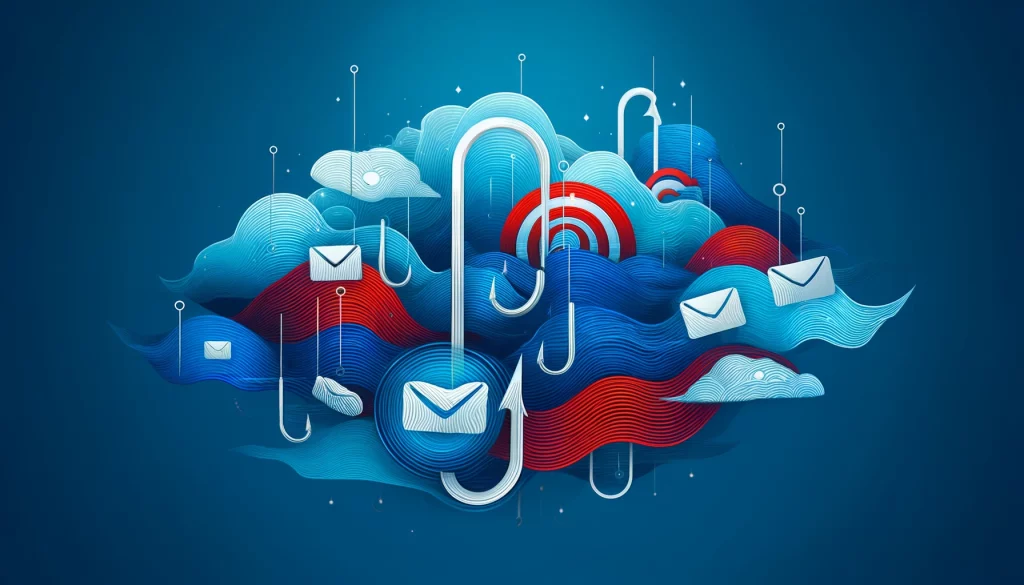
Recommendation: Train employees to recognize phishing attempts. Use email filtering services to reduce the number of phishing emails that reach end-users.
9- Ransomware
A type of malicious software designed to block access to a computer system until a sum of money is paid. Discover more about ransomware here. If you have an online store, please check this 100 Points Super Checklist for Online Business – Exceediance
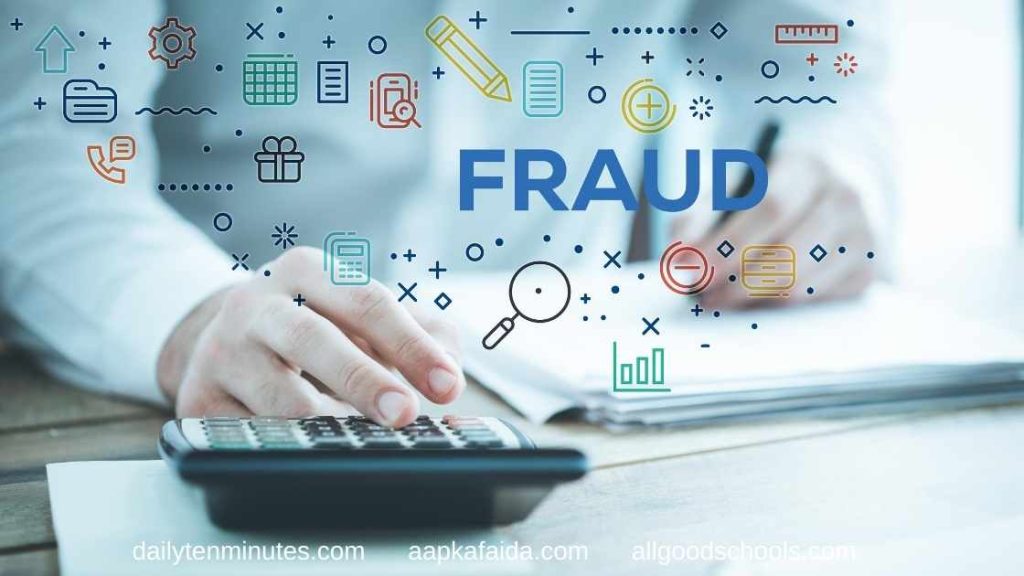
Recommendation: Regularly back up important data and store it offline. Educate employees on not clicking on unsolicited links or opening suspicious attachments.
10- VPN (Virtual Private Network)
Extends a private network across a public network and enables users to send and receive data across shared or public networks as if their computing devices were directly connected to the private network.
Recommendation: Use VPNs to secure remote connections, especially for employees accessing company networks from public or insecure Wi-Fi networks.
11- Zero-day attack
A cyber-attack that occurs on the same day a weakness is discovered in software. At that point, it’s exploited before a fix becomes available from its creator.

Recommendation: Keep all software up to date to reduce vulnerabilities. Employ advanced threat detection tools that can identify and mitigate attacks even without prior knowledge of the threat.
12- Intrusion Detection System (IDS)
A device or software application that monitors a network or systems for malicious activity or policy violations. Any detected activity or violation is typically reported either to an administrator or collected centrally using a security information and event management (SIEM) system.
Recommendation: Implement IDS to monitor network traffic for suspicious activity. Regularly update IDS signatures and keep your systems patched.
13- Social Engineering
The use of deception to manipulate individuals into divulging confidential or personal information that may be used for fraudulent purposes.

Recommendation: Conduct regular training sessions for employees to recognize and respond to social engineering tactics. Implement strict procedures for handling sensitive information.
14- Threat Intelligence
Evidence-based knowledge, including context, mechanisms, indicators, implications, and actionable advice, about an existing or emerging menace or hazard to assets. This information is used to inform decisions regarding the subject’s response to that menace or hazard.
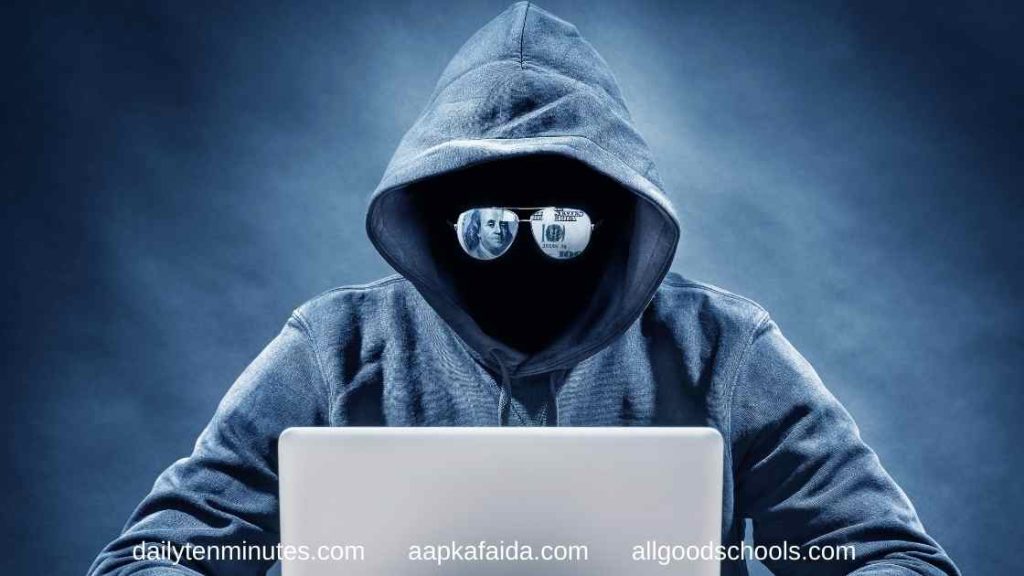
Recommendation: Subscribe to threat intelligence services to stay updated on the latest cybersecurity threats and vulnerabilities affecting your industry.
15- Vulnerability Assessment
The process of identifying, quantifying, and prioritizing (or ranking) the vulnerabilities in a system. Vulnerability assessments are crucial for preventing unauthorized access and ensuring a system’s security is up to date. These assessments help organizations understand the vulnerabilities within their network and suggest measures to mitigate risks before a breach can occur.
Recommendation: Conduct regular vulnerability assessments and penetration testing to identify and mitigate potential weaknesses in your network and systems.
Final Remarks
Navigating the intricate world of cybersecurity might seem daunting, but with the right information, you can significantly mitigate potential risks and safeguard your digital presence. We hope these FAQs have provided you with a solid foundation to understand the critical terminologies and concepts in cybersecurity. If you like you can check out our 15 Important FAQs about Business Analytics. Staying informed and vigilant is your best defense against cyber threats. Continue to educate yourself and seek out reputable sources to keep your knowledge current and your data secure. For more in-depth information and resources, always turn to trusted cybersecurity experts and platforms.
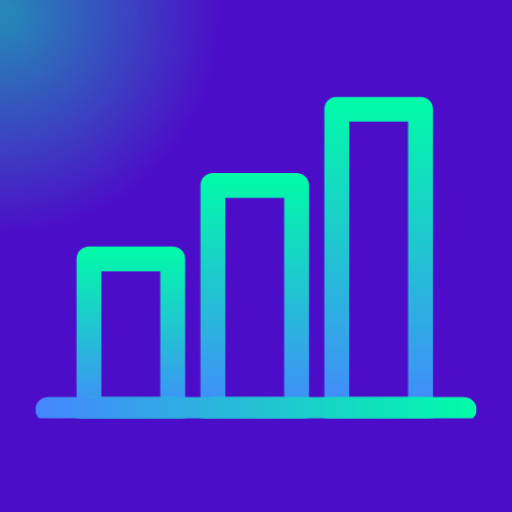
4 comments
[…] today’s digital age, the significance of robust cyber security practices cannot be overstated. With cyber threats becoming more sophisticated and frequent, it is […]
[…] Use Official Links: If in doubt, type the URL of the official website directly into your browser rather than clicking on a link. 15 FAQs to Help You Understand Cyber Security – Exceediance […]
[…] Suggested Reading: 15 FAQs to Help You Understand Cyber Security – Exceediance […]
[…] 15 FAQs to Help You Understand Cyber Security – Exceediance […]
Comments are closed.