Phishing and scam advertisements on platforms like Facebook are becoming increasingly sophisticated, making it crucial for individuals to be vigilant and informed. Here are 8 Recommendations to Avoid Scam Advertisements and to help protect yourself from falling victim to these scams:
8 Recommendations to Avoid Scam Advertisements
Table of Contents
1. Check the URL Carefully
- Verify the Website Address: Always check the URL of the website you are visiting. Scammers often use URLs that are very similar to legitimate sites but may have slight differences, such as misspellings or extra characters.
- Use Official Links: If in doubt, type the URL of the official website directly into your browser rather than clicking on a link. 15 FAQs to Help You Understand Cyber Security – Exceediance
2. Look for Secure Indicators
- HTTPS: Ensure the website uses HTTPS (look for a padlock icon next to the URL). However, note that HTTPS alone does not guarantee a site is legitimate, but it is a good initial check.
- Trust Seals: Look for trust seals from reputable organizations. These seals are often displayed on checkout pages to indicate the site is secure.
3. Be Skeptical of Deals That Seem Too Good to Be True
- Excessive Discounts: Extremely high discounts (like 85% off) are often a red flag. Compare the offer with typical discounts on the official site.
- Limited Time Offers: Scammers often create a sense of urgency to push you into making quick decisions.
4. Research the Company or Offer
- Search for Reviews: Look up reviews of the company or offer. If it’s a scam, chances are others have reported it.
- Check Official Channels: Visit the official website or social media channels of the brand to verify the offer.
5. Use Contact Information
- Official Contacts: If in doubt, contact the company directly using the contact information on their official website to confirm the legitimacy of the offer.
6. Enable Security Features
- Browser Security: Use a secure and updated web browser with built-in security features that can alert you to potentially dangerous websites.
- Ad Blockers: Use ad blockers to reduce exposure to potentially malicious ads.
7. Educate Yourself About Phishing Tactics
- Common Signs: Learn about common phishing tactics and signs, such as poor grammar, unprofessional design, and unsolicited requests for personal information.
- Training Resources: Use online resources and training modules to stay informed about the latest phishing trends.
8. Use Secure Payment Methods
- Bank Cards: Use bank cards carefully for online purchases.
- Payment Services: Consider using secure payment services like PayPal that offer buyer protection.
9. Report Suspicious Ads
- Platform Reporting Tools: Report suspicious ads to the platform (e.g., Facebook) so they can investigate and take action.
- Alert Others: Share your experience with friends and family to raise awareness.
Summary Table: Key Takeaways for Avoiding Online Scams
| Strategy | Action |
|---|---|
| Check the URL | Verify the website address carefully. |
| Look for Secure Indicators | Ensure the site uses HTTPS and look for trust seals. |
| Be Skeptical of Deals | Be wary of excessive discounts and urgent offers. |
| Research the Offer | Look up reviews and check the offer on official channels. |
| Use Contact Information | Contact the company directly through official channels to verify the offer. |
| Enable Security Features | Use a secure browser and ad blockers. |
| Educate Yourself | Learn about phishing tactics and stay informed. |
| Use Secure Payment Methods | Prefer credit cards or secure payment services like PayPal. |
| Report Suspicious Ads | Use platform tools to report suspicious ads and share your experience with others. |
By following these strategies, you can significantly reduce the risk of falling victim to online scams and protect your personal and financial information. Check out another similar article on IT frauds: 8 Key Concepts of IT Fraud Management To Avoid Loss – Exceediance
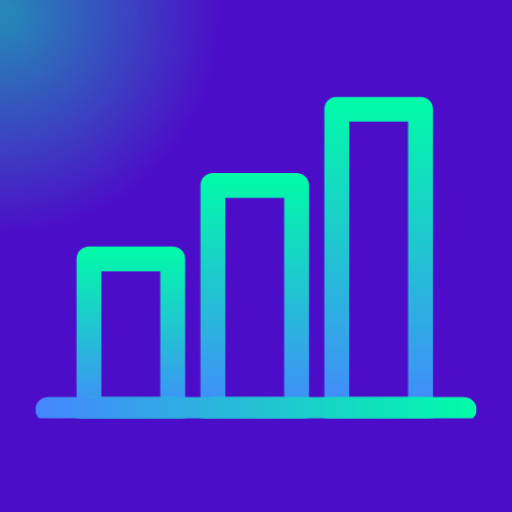
1 comment
[…] Scammers pose as trading “experts” or platforms. Fake apps, shady brokers, and Ponzi-style “investment groups” lure people in — and disappear with their money. 8 Recommendations to Avoid Scam Advertisements – Exceediance […]
Comments are closed.