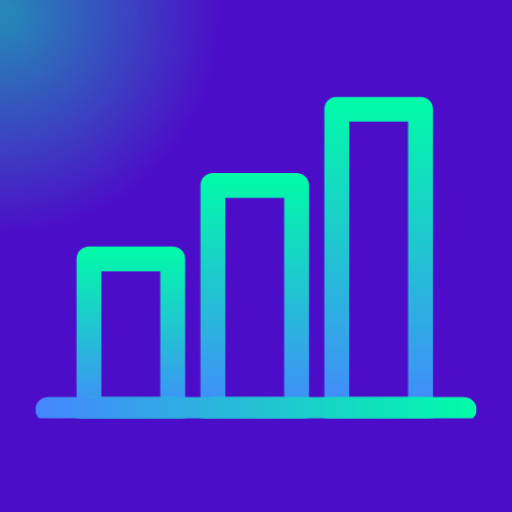With the continuous evolution of Artificial Intelligence, it has become easier than ever to build your own data analytics tool without relying on expensive platforms or heavy coding. Today, AI doesn’t just generate charts — it summarizes results, identifies hidden pain points, and even recommends actionable improvements. Leveraging this technology, I was able to build a practical analytics solution that turns a simple spreadsheet into a smart dashboard in minutes. This article “Build Your Own Data Analytics Tool in Minutes” walks you through the concept, shows how it works, and proves that powerful business intelligence can be built faster than you think.
Table of Contents
How To Build Your Own Data Analytics Tool in Minutes
Step-1: Organize your data with clean formatting, proper headings and unified and consistent information. you can download my sample data by clicking here
Step-2: Explain your needs to the AI Tool (ChatGPT, DeepSeek, Gemini etc). For this tool creation, i used following prompt:
Create a standalone HTML file with embedded JavaScript that analyzes the provided sales dataset (Sample_Sales_Database.csv) entirely on the client side, without requiring any server processing. The goal is to identify and highlight key areas of concern and improvement opportunities—not achievements. The report should be structured to reveal hidden weaknesses and risks that are not obvious from basic charts.
Include the following sections with specific, data-driven insights:
- Weakest Sales Month in 2025
- Identify the month with the lowest total sales in 2025 and compare it to the yearly average.
- Consistently Underperforming Sales Managers
- Highlight Sales Managers whose teams have consistently underperformed (lowest total sales or profitability) across multiple months or product categories.
- Product Weaknesses
- Identify the slowest-moving products (lowest sales volume or profitability), especially those with declining trends.
- Category Imbalance
- Show which product categories are underperforming relative to others, and whether certain categories are overly dependent on a few products.
- City-Level Weaknesses
- Pinpoint cities with the lowest sales or profitability, and flag any unexpected drops compared to other regions.
- Channel Imbalance
- Compare sales channels (e.g., Retail Store, Online, Distributor) and identify which are underperforming or have low profitability.
- Profitability Concerns
- Highlight products, salespeople, or regions with the lowest net profit margins, even if sales volumes are high.
- Seasonality Risk
- Identify months or quarters with historically low sales across multiple years, indicating potential seasonality risks.
- Salesperson Productivity Gap
- Compare salespeople by total sales or profit contribution and flag the lowest performers.
- Customer Type Imbalance
- Analyze whether one customer type (e.g., Corporate vs. Individual) is significantly underperforming or less profitable.
- Additional Weakness Indicators
- Include any other relevant underperformance metrics, such as:
- Products with the highest returns (if return data were available)
- Salespeople with the fewest transactions
- Managers with the least diverse product sales
- Cities with only one strong product category
- Include any other relevant underperformance metrics, such as:
The HTML output should be clean, readable, and structured with expandable sections for each insight. Use inline JavaScript to parse the CSV data and perform all calculations. No external libraries or APIs should be used.
Step-3: Save the code in Notebook and then save as HTML file. Double click to open it and provide your data to this tool. Sit back and see the magic:
Sales Weakness Dashboard
Sales Performance Weakness Analysis
Upload your sales data CSV to identify improvement opportunities
Data Source
Drag & drop your CSV file here or click to browse
Sample Data Format:
Your CSV should include columns like: SalesMan, SalesManager, SalesValue, ProductName, SaleDate, ProductCategory, SalesChannel, ProductQuantity, SalesCity, CustomerType, NetProfit
Identified Improvement Areas
Analyzing your sales data for weaknesses...