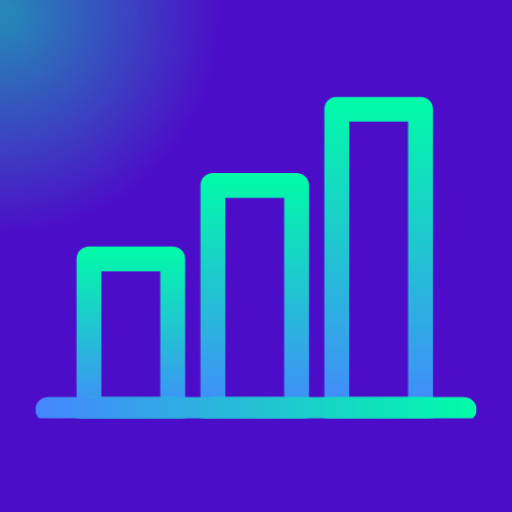If you’re running a website or blog, you’ve likely heard about Google Analytics (GA4) and Google Tag Manager (GTM)—but many people confuse the two or assume they’re the same. In reality, they serve very different purposes. This article Google Analytics vs. Google Tag Manager breaks down the key differences between Google Analytics and Google Tag Manager in simple language, helping you understand what each tool does, how they work together, and which one you need (or why you might need both) to grow your online presence efficiently.
Table of Contents
Comparison Table: Google Analytics vs. Google Tag Manager
| Benefit | Google Analytics (GA4) | Google Tag Manager (GTM) |
|---|---|---|
| Website Visitor Tracking | Tracks how many people visit your site and where they come from. | Not designed to track visitors directly but helps load GA4 tags. |
| Link Click Tracking | Requires manual event setup or GTM integration. | Easily tracks link clicks using triggers, including affiliate links. |
| Scroll Depth Tracking | Needs custom setup in GA4. | Can track scroll % using built-in GTM triggers without coding. |
| Outbound/Affiliate Clicks | Tracks only if properly tagged. | Easily tracks external link clicks with trigger conditions. |
| Campaign Performance | Measures ad, email, and social media traffic and performance. | Helps load campaign tracking tags (like Facebook Pixel or LinkedIn). |
| Form Submissions | Requires enhanced measurement or manual setup. | Tracks forms with triggers—no code needed. |
| Tag Management | Does not manage tags. | Core function — handles all tracking tags in one place. |
| Ease of Setup | Setup requires placing GA script or using plugins. | Simplifies deployment of all scripts through one container. |
| Flexibility & Control | Limited to Google’s environment and settings. | Highly flexible — add, pause, or modify any tag anytime. |
| Custom Event Tracking | Manual coding or GTM is needed. | Easily set up custom events without touching site code. |
| E-commerce Purchase Tracking | Shows what was bought, when, and how much was spent. | Helps push purchase data from your site into GA4 using the data layer. |
| Checkout Journey Tracking | Reports user behavior through checkout steps. | Works in the background to push checkout steps into GA4. |
| Version Control | No version tracking for tag changes. | Offers version history to roll back or track tag changes. |
| Real-Time Testing | Limited debugging features. | Full preview mode to test each tag and trigger live before publishing. |
| Multi-platform Integration | Tracks GA4 data only. | Integrates Google Ads, Facebook, LinkedIn, Hotjar, and more. |
| Speed of Changes | Slower — may require a developer or plugin updates. | Instant — change or add tags without touching the website code. |
| Free Tool | 100% free from Google. | Also free with no hidden costs. |
| Data Visualization & Reports | Provides dashboards, charts, and detailed reports. | Does not generate reports — just manages data collection. |
| Security & Access Control | Provides user-level access in GA platform. | Provides role-based access to tag managers and editors. |
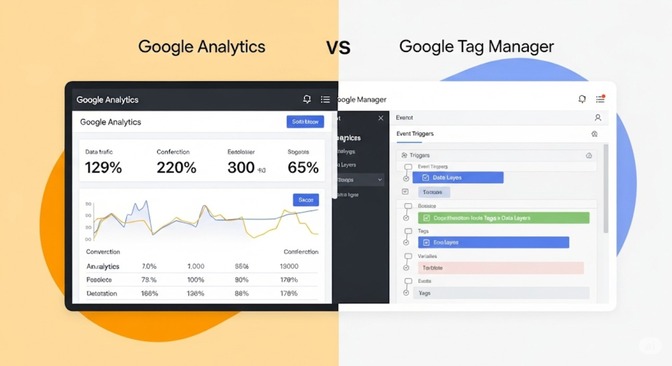
24 Benefits of Google Analytics (GA4)
as part of this article, Google Analytics vs. Google Tag Manager check out 24 Benefits of Google Analytics (GA4)

- Website Visitors Count: Shows how many people visit your website daily, weekly, or monthly.
- Traffic Sources: Tells where your visitors came from — Google, social media, email, or direct link.
- Popular Pages: Highlights which articles or pages are getting the most attention.
- Time on Site: Shows how long people stay on your pages to understand content engagement.
- Devices Used: Reveals whether visitors use mobile, desktop, or tablet for better design decisions.
- User Locations: Lets you see which countries or cities your visitors are from.
- Page Navigation: Tracks which pages users visit and in what order.
- Link Click Tracking: Tells you which internal or external links (e.g., affiliate links) are clicked most.
- Social Media Impact: Measures how much traffic comes from platforms like Facebook or Instagram.
- CTA & Banner Performance: Helps identify which calls-to-action or banners are working.
- Scroll Depth Tracking: Checks how far users scroll down, showing if they read full articles.
- New vs. Returning Visitors: Understands how many users come back regularly.
- Exit Pages: Detects which pages people leave from, so you can fix weak spots.
- Campaign Performance: Analyzes the success of your ads, emails, or promotions.
- Free Tool: Google Analytics gives all this valuable data at no cost.
- SEO Strategy Support: Identifies keywords and content that drive search engine traffic.
- Smart Decision-Making: Helps you focus on content and actions that grow your business.
- Growth Opportunities: Provides insights to scale what’s working and drop what’s not.
- E-Commerce Overview Report: Gives a quick snapshot of your most revenue-generating activities.
- E-commerce Purchases: Tells you what products (or affiliate offers) were clicked or bought, and how many.
- Purchase Journey: Tracks how users move through your funnel before they buy or click an offer.
- Checkout Journey: Shows each step users take from adding to cart to final payment or lead conversion.
- Promotion Tracking: Measures the impact of your coupons, discounts, or special offers.
- Transactions Report: Lists full data on each completed purchase or conversion.
Read our detailed Guide on Google Analytics: Excellent 24 Benefits of Google Analytics & How to Setup – Exceediance
20 Benefits of Google Tag Manager (GTM)
as part of this article, Google Analytics vs. Google Tag Manager check out 20 Benefits of Google Tag Manager (GTM)

- No Coding Needed: Add and manage marketing and tracking tools without editing your website’s code.
- Faster Tag Deployment: Launch new tags (like Google Analytics, ads, or Facebook Pixel) in minutes instead of waiting for a developer.
- Centralized Tag Control: Manage all your tracking codes from one dashboard instead of editing multiple pages.
- Error Reduction: Avoid mistakes in code by using GTM’s tag templates and preview features.
- Real-Time Testing: Use Preview Mode to test tags and triggers before publishing them live.
- Faster Website Updates: Make tracking changes quickly without needing to update your entire site.
- Supports All Tags: Add any kind of tracking script—Google Ads, Hotjar, LinkedIn, custom HTML, etc.
- Improved Site Speed: Helps reduce the number of scripts on your site, improving load time.
- Event Tracking: Track clicks, form submissions, scrolls, downloads, and more—without adding code.
- Affiliate Link Monitoring: See how often your affiliate links are clicked for better partner performance.
- Flexible Triggers: Set tags to fire only when certain conditions are met—like clicking a specific button or visiting a certain page.
- Version History: Keeps a full log of all changes so you can revert to earlier versions anytime.
- Built-In Debugging: Helps identify and fix tag issues using GTM’s built-in error detection tools.
- User Role Management: Assign different access levels to team members (e.g., editor, admin).
- Improved Data Accuracy: Ensures clean, consistent data is sent to platforms like Google Analytics.
- Supports GA4 & UA: Works with the latest Google Analytics 4 (GA4) as well as older versions.
- Easy Integration: Seamlessly connects with Google tools like Ads, Optimize, and Analytics.
- Secure Tag Execution: Reduces risk of malicious or broken code on your site through sandboxing.
- Boosts Marketing ROI: Helps marketing teams measure campaign effectiveness and improve targeting.
- Free to Use: GTM is a free tool with enterprise-grade features and no monthly cost.
Read our detailed guide on Google Tag Manager The Ultimate Guide to Google Tag Manager GTM – Exceediance