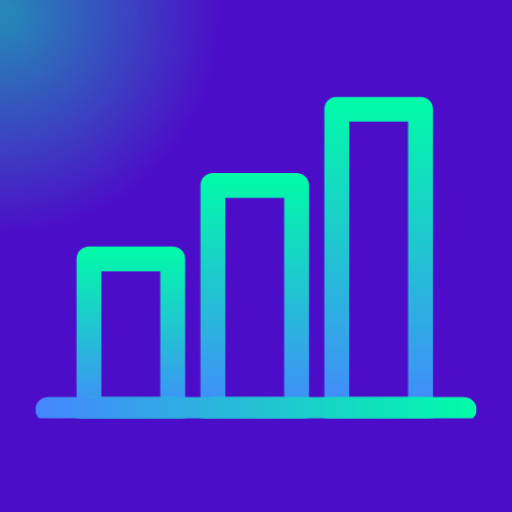Tired of applying to jobs and never hearing back?
What if the best roles never even make it to job boards?
The truth is—many top-tier opportunities are filled before they’re ever publicly shared by LinkedIn users to reach out to you on your LinkedIn feed. These are sort of “hidden jobs”, and since you were not using the right strategy, you have missed them out. Fortunately, there’s a simple LinkedIn Boolean Hack to Find 100s of Jobs Most People Missbut powerful method to uncover these hidden gems using LinkedIn—and it only takes a few minutes a day.
Table of Contents
Introducing: The LinkedIn Boolean Search Hack
Boolean search is the not-so-secret weapon that top job seekers are now using to access hiring posts straight from decision-makers—bypassing recruiters, gatekeepers, and overcrowded job boards. Boolean search is a technique that uses logical operators (AND, OR, NOT, etc.) to fine-tune your LinkedIn searches. With it, you can uncover hiring signals posted by individuals—not companies—giving you direct access to fresh leads that most people miss.
Here’s how you can start today in 3 simple steps:
Step 1: Go to the LinkedIn Search Bar
Open LinkedIn and navigate to the search bar at the top.
Step 2: Type This Boolean Search Formula
Use this template:
“keyword” AND “role” AND “location”
Replace the terms as follows:
- “keyword” – any of these attention-triggering words:
Join,Hiring,Seeking,Looking,Opening,Recruiting - “role” – your target job title or skill (e.g., Project Manager, UX Designer)
- “location” – your desired city or country (or use “Remote”)
Examples:
"Hiring" AND "software developer" AND "India""Seeking" AND "graphic designer" AND "London""Recruiting" AND "program manager" AND "Austin"
This technique surfaces real-time posts from hiring managers—often before roles are even finalized!
Step 3: Apply Smart Filters
Just under the LinkedIn search bar:
- Click “Posts”
- Set “Date Posted” to “Past Week” or “Past Month”
You’ll now be looking at live, relevant job leads shared by actual team leads, project owners, and executives.

Key Takeaway Table
| Step | Action | Why It Matters |
|---|---|---|
| 1 | Use LinkedIn’s search bar | Access the global talent market instantly |
| 2 | Type Boolean search string | Filters hiring signals from real decision-makers |
| 3 | Apply post filters | Focuses your search on fresh, unlisted jobs |
Pro Tips to Refine Your Boolean Search
- Use “Remote” as your location
→ Example:"Looking" AND "IT Manager" AND "Remote" - Replace job title with a key skill
→ Example:"Hiring" AND "data analytics" AND "Dubai" - Don’t worry about capitalization
→ANDandandboth work
Reach Out Like a Pro
Once you spot a hiring post, don’t just hit ‘Apply’—start a conversation.
Here’s a simple DM you can send:
“Hi [Name], I came across your post about the [Role]. I’m currently a [Your Current Role] at [Company] with experience in [Relevant Skill/Function]. I believe I could add value to your team. Would love to connect and discuss further!”
Short. Polite. Effective.
100 Useful Phrases to Shine in Any Interview – Exceediance

Bookmark This Search Link
To help you get started instantly, here’s a live search query you can modify:
Visit it daily. Update your keywords. Stay consistent.
Why You Shouldn’t Ignore This
The best jobs aren’t posted—they’re shared.
If you rely only on job boards, you’re already late.
This is your edge. Start using it.
Advanced Techniques
Ready to take it a step further?
Here’s how to level up your Boolean search game:
1. Search by Hiring Manager Titles
Use this to find posts from decision-makers:
"Hiring" AND "Director of Marketing" AND "New York"
2. Combine OR for broader searches
Example:
"Hiring" AND ("UX Designer" OR "UI Designer") AND "Canada"
3. Use ChatGPT to Generate Search Strings Automatically
Prompt:
“Create 5 Boolean search strings for a Remote Data Analyst role using keywords like Hiring, Seeking, and Looking, targeted to LinkedIn post search.”
Let ChatGPT write search queries faster than you can think of them.
(“Hiring” OR “Seeking”) AND (“Data Analyst” OR “Data Analytics”) AND “Remote”
Pro Tip: You can use these search strings in other platforms too—like Google Search, Twitter, or X.
Final Thoughts
If you’re only using job boards, you’re missing the real hiring conversations. With this LinkedIn Boolean Search Hack, you can find:
- Opportunities before they go public
- Posts directly from hiring managers
- Roles that match your skills and ambitions
- Less competition, more visibility
Practical Guidance on Job Application and Follow Up
Application Steps (Once Job is Seen on LinkedIn)
- Read job description fully
- Tailor your resume to match key skills. 10 Impressive Student Resume Tips
- Update your LinkedIn profile headline + summary
- Create a personalized cover letter (PDF)
- Click Easy Apply or Apply on company site
- Upload resume + cover letter (PDF)
- Fill in all mandatory fields accurately
- Check spelling, formatting
- Submit application
- Save job for tracking
Post-Application Follow-up Steps
- Note the recruiter/hiring manager name (if visible)
- Send a LinkedIn connection request with short message
- Send a follow-up message after 3–5 business days
- Set a reminder to check back in 1 week
- Keep a log of the job title, company, date applied
- Keep engaging on LinkedIn (comments, insights)
- Prepare for potential interview (STAR stories, role alignment)
- Apply for similar roles at same company (if relevant)
LinkedInTips #JobSearchHacks #LinkedInHacks #HiddenJobMarket #JobSearchStrategies #BooleanSearch #CareerGrowth #JobSearchTips #LinkedInJobs #RemoteJobs #JobHunting #CareerOpportunities #JobSearchHelp #HiringNow #CareerDevelopment #ResumeTips #LinkedInMarketing #JobSeekerTips #JobSearch2025 #OpenToWork