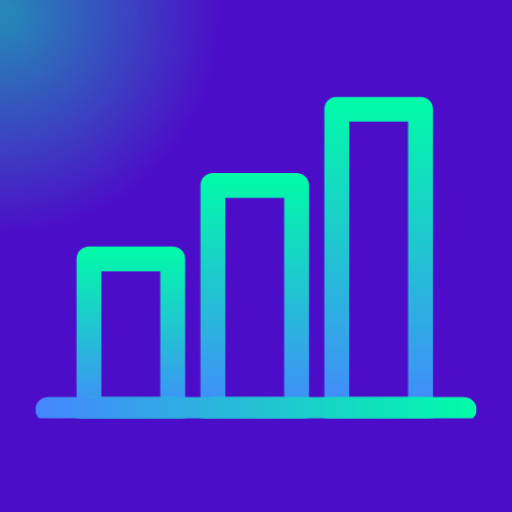Best Business Intelligence Tools Comparison: MicroStrategy vs Power BI vs Tableau
Key Takeaway Table
| Tool | Strengths | Ideal For |
|---|---|---|
| Power BI | Easy to use, affordable, integrates well with Microsoft | Small to mid-sized businesses, Excel users |
| Tableau | Strong visuals, intuitive interface, fast analytics | Data analysts, dashboard designers |
| MicroStrategy | Enterprise-ready, secure, powerful data governance | Large corporations with complex data needs |
Table of Contents
Introduction: Why Choosing the Right BI Tool Matters
As businesses generate more data every day, turning that data into actionable insights has become essential—not optional. That’s where Business Intelligence (BI) tools come in. Whether you want to monitor sales, track performance, visualize KPIs, or make smarter decisions, choosing the right BI platform can directly impact your efficiency, growth, and profitability.
But with so many tools available, which one should you choose? In this article, we compare three of the most powerful BI tools on the market—Power BI, Tableau, and MicroStrategy—to help you make a smart, confident choice for your business.
For more background on how business intelligence improves performance, visit our guide on Business Improvement Through Business Intelligence.
What Is Business Intelligence (BI)?
Business Intelligence refers to technologies and processes that collect, integrate, analyze, and present business information. The goal? To support better business decisions, discover insights, and improve overall performance.
BI tools help by:
- Turning raw data into visual dashboards and reports
- Automating performance tracking
- Identifying trends, patterns, and opportunities
If you’re new to BI or want a foundational understanding, explore 15 Important FAQs About Business Analytics to get a solid head start.
Overview of the Top 3 BI Tools
Before diving into detailed comparisons, let’s briefly understand each platform:
Power BI
Developed by Microsoft, Power BI is one of the most popular BI tools today. It’s user-friendly, highly affordable, and seamlessly integrates with Excel and Office 365. Power BI is a favorite among small to mid-sized businesses and professionals already familiar with the Microsoft ecosystem.
Tableau
Owned by Salesforce, Tableau is known for its stunning data visualizations and drag-and-drop interface. It’s powerful, flexible, and widely used in data analytics teams that value intuitive dashboard design and in-depth insights. Here is an excellent overview of Tableau: Introduction to Tableau – GeeksforGeeks
MicroStrategy
MicroStrategy is built for enterprise-level performance. It offers robust governance, advanced security, and massive scalability. Though more complex, it’s ideal for organizations that require strict control over data and analytics across departments. Here is an excellent guide: What is MicroStrategy & How to Use MicroStrategy?

Feature-by-Feature Comparison: Power BI vs Tableau vs MicroStrategy
Now that you have an overview of each platform, let’s compare them based on the features that matter most to businesses.
1. Ease of Use
- Power BI is extremely user-friendly, especially for those already using Excel or Office 365.
- Tableau has an intuitive interface, with a strong focus on drag-and-drop visuals.
- MicroStrategy offers powerful capabilities, but has a steeper learning curve and is best suited for technical teams.
2. Visualization & Dashboard Quality
- Tableau leads in advanced visualizations and customization.
- Power BI offers a solid range of visuals, with frequent updates and templates.
- MicroStrategy supports rich, pixel-perfect dashboards but may require more setup.
Explore 19 ways to enhance visual impact with our guide on Data Analytics Visuals for Stunning Graphs and Charts.
3. Data Integration
- Power BI works smoothly with Microsoft-based data sources and has strong APIs.
- Tableau supports many third-party integrations, including Salesforce.
- MicroStrategy connects with virtually any data source, including enterprise data warehouses.
4. AI & Automation Features
- Power BI includes AI insights via Azure and offers Quick Insights and Q&A features.
- Tableau uses Tableau Pulse and Einstein Analytics (via Salesforce) for predictive insights.
- MicroStrategy offers Hyper-Intelligence, a powerful AI-driven tool that delivers data instantly across apps.
Learn more about blending AI with Power BI in our article on Harnessing AI in Power BI & Digital Analytics, and discover real-world value from our post on Impacts of Artificial Intelligence on Healthcare.
5. Deployment Options
- Power BI offers cloud, desktop, and mobile access.
- Tableau provides desktop, online, and server deployments.
- MicroStrategy offers on-premise, cloud, and hybrid deployment for enterprise needs.
6. Pricing & Licensing
- Power BI is the most cost-effective, with a free desktop version and affordable Pro license.
- Tableau is priced higher and more complex depending on user roles.
- MicroStrategy is premium-priced and typically aimed at large enterprise budgets.
Comparison Table: Key Features Breakdown
| Feature | Power BI | Tableau | MicroStrategy |
|---|---|---|---|
| Ease of Use | Very easy, Excel-like | Intuitive, modern UX | Complex, requires training |
| Visuals | Good, improving constantly | Excellent and highly customizable | Enterprise-grade visuals |
| AI Integration | Built-in Azure AI tools | Salesforce AI capabilities | HyperIntelligence across apps |
| Integration Support | Best with Microsoft ecosystem | Works well with third-party apps | Supports all data sources |
| Setup & Deployment | Simple and quick | Moderate | Enterprise-level setup |
| Pricing | Low, accessible to most | Moderate to high | High (enterprise focused) |
Final Verdict: Which BI Tool Should You Choose?
Selecting the best business intelligence tool ultimately depends on your organization’s size, goals, and technical maturity. Let’s summarize based on key use cases.
For Small to Mid-Sized Businesses
If you’re seeking an affordable, easy-to-learn solution with strong Microsoft integration, Power BI is your best bet. It’s intuitive, fast to deploy, and integrates well with Excel and Azure.
Don’t miss our article on 50 Most Important KPIs for Your Business to understand how Power BI can track what matters most.
For Data-Driven Teams Who Need Beautiful Visualizations
Tableau is ideal for data professionals and analysts who want to explore data visually, create impactful dashboards, and support data storytelling. Its visualization quality is unmatched.
For Large Enterprises with Complex Requirements
MicroStrategy is built for scalability, advanced analytics, and large-scale deployment. If your organization demands centralized control, AI-powered intelligence, and enterprise-grade governance, it’s a powerful option.
Also, explore how businesses benefit from intelligence frameworks in our post on Business Improvement Through Business Intelligence.
Bonus: For Beginners & Business Leaders
Still unsure where to start? Our 15 Important FAQs About Business Analytics can help clarify concepts and guide your BI journey. You can also browse through all our expert resources under the Business Analytics Category.
Final Comparison Summary Table
| Need/Use Case | Recommended Tool | Why? |
|---|---|---|
| Budget-Friendly, Fast Setup | Power BI | Easy to learn, integrates with Microsoft tools |
| Advanced Visualization | Tableau | Best-in-class charts and data storytelling |
| Enterprise-Level BI & Governance | MicroStrategy | Robust architecture, scalable for global deployments |
| AI-Powered Insights | Power BI / MicroStrategy | Both offer advanced AI-powered decision support |
| Strong Community & Support | Tableau / Power BI | Vibrant user base, tutorials, and resources |
Conclusion
Business Intelligence tools have moved beyond simple reporting—they are now at the heart of business decision-making. Whether you’re a small business owner, a startup scaling operations, or an enterprise transforming through data, the right tool can elevate your performance.
Choosing between Power BI, Tableau, and MicroStrategy doesn’t have to be overwhelming. Evaluate your goals, test the platforms, and align them with your team’s skillset. Each tool offers distinct advantages, but all share one thing: they turn data into power.